The question is answered, right answer was accepted
Character controller adding force to an object (soccerball) - working fine but getting error messages
Hello. I'm making a simple platformer game similar to the early spyro games. I'm using a character controller, and in my script I added a part that will be used to push objects by using addforce. Everything is working perfectly, but I'm getting this error message:
NullReferenceException: Object reference not set to an instance of an object tryagain.OnControllerColliderHit (UnityEngine.ControllerColliderHit hit) (at Assets/tryagain.cs:44) UnityEngine.CharacterController:Move(Vector3) tryagain:Update() (at Assets/tryagain.cs:35)
Here is my code on the player. Ignore the massive list of trigger events, I don't know how to organize it better :(.
using UnityEngine; using System.Collections;
public class tryagain : MonoBehaviour { public float moveSpeed = 30.0f; public float rotateSpeed = 200.0f; public float jumpSpeed = 15.0f; public float gravity = 30f; public float pushPower2 = 50.0F; Vector3 currentMovement; public CharacterController controller; public GameObject spawn;
void Start ()
{
}
void Update ()
{
transform.Rotate (0, Input.GetAxis ("Horizontal") * rotateSpeed * Time.deltaTime, 0);
currentMovement = new Vector3 (0, currentMovement.y, Input.GetAxis ("Vertical") * moveSpeed);
currentMovement = transform.rotation * currentMovement;
if (!controller.isGrounded)
currentMovement -= new Vector3 (0, gravity * Time.deltaTime, 0);
else
currentMovement.y = 0;
if (controller.isGrounded && Input.GetButton ("Jump"))
currentMovement.y = jumpSpeed;
controller.Move (currentMovement * Time.deltaTime);
if (Input.GetKey(KeyCode.R))
transform.position = spawn.transform.position;
}
void OnControllerColliderHit(ControllerColliderHit hit)
{
Rigidbody body = hit.collider.attachedRigidbody;
body.AddForce (transform.forward * pushPower2);
}
void OnTriggerEnter(Collider other)
{
//if (other.gameObject.CompareTag ("betalevel2"))
//{
// Application.LoadLevel ("betalevel2");
//}
if (other.gameObject.CompareTag ("PickUp"))
{
other.gameObject.SetActive (false);
}
if (other.gameObject.CompareTag ("betalevel2"))
{
Application.LoadLevel ("betalevel2");
}
if (other.gameObject.CompareTag ("level 1"))
{
Application.LoadLevel ("level 1");
}
if (other.gameObject.CompareTag ("winlevel"))
{
Application.LoadLevel ("winlevel");
}
if (other.gameObject.CompareTag ("bouncy"))
{
jumpSpeed = 75.0f;
}
if (other.gameObject.CompareTag ("bouncy2"))
{
jumpSpeed = 200.0f;
}
if (other.gameObject.CompareTag ("level 1 prologue"))
{
Application.LoadLevel ("level 1 prologue");
}
if (other.gameObject.CompareTag ("cooljump"))
{
Application.LoadLevel ("cooljump");
}
}
}
The part that adds force is the OnControllerColliderHit function. I'm confused because other answers on this site say that the error message means the object doesn't exist. The way I understand the code, the controller stores information of the object that was hit in the "hit" variable, and the rigidbody of the hit object is referenced and the force is added to it. I don't know what's wrong with it! :(
Like I said, it's working exactly how I want it, but the console is SPAMMING me with error messages to the point where it's lagging the play simulation in the editor. I'm quite new to unity and I'm using this as a big learning project so help on this problem is appreciated! Any other advice on my script is welcome too. Thank you!
Looks like the paste of my code got messed up a bit with the numbers. The line the error message refers to is line 30 in my paste (the one with body.addforce).
Answer by Veneryn · Jan 21, 2016 at 08:29 AM
Just figured out what was wrong! I was missing four handy lines that I had to grab from another example. For those of you with the same problem, here is what I changed the controllercollider function to:
void OnControllerColliderHit(ControllerColliderHit hit) { Rigidbody body = hit.collider.attachedRigidbody; if (body == null || body.isKinematic) return; if (hit.moveDirection.y < -0.3) return; body.AddForce (transform.forward * pushPower2); }
The error message earlier stated that something didn't exist; what was happening was that my controller was colliding with the scenery which doesn't have rigidbodies. The hit variable tried to reference those non-existant rigidbodies, hence the error message. I hope this helped anyone else with the same problem! I'm closing the question now.