- Home /
How to save my terrain level?
Hello ! Im creating terrain im pasting trees and others and i cant save this ! Please help !
there are many tutorials on this, here are some quick links :
http://www.lmgtfy.com/?q=unity+terrain
video : http://cgcookie.com/unity/2011/12/05/introduction-to-character-controllers/
written : http://wiki.unity3d.com/index.php?title=Terrain_tutorial
Some assets to help you out :
http://unity3d.com/support/resources/assets/terrain-assets
http://u3d.as/content/stormwater/heightfield-pack/2Q4
http://unity3d.com/support/resources/unity-extensions/terrain-toolkit
Here are some links I strongly suggest to all new users :
Start at the bottom and work up : http://www.unity3dstudent.com/category/modules/essential-skills/
Start at the bottom and work up : http://www.unity3dstudent.com/category/modules/beginner/
this is the YouTube link for the above as one playlist : http://www.youtube.com/watch?v=-oXYHNSmTxg&list=PL27B696FB515608D2&feature=plcp
Character controller and terrain : http://cgcookie.com/unity/2011/12/05/introduction-to-character-controllers/
That is good to get started. Then start with a small tutorial, this is a simple 2D space shooter : http://www.unityjumpstart.com/ProofOfConcept_1/ : click on the videos part1.mp4 part2,3,4 =]
I just found another by our own Eric : http://wiki.unity3d.com/index.php?title=2DShooter : http://forum.unity3d.com/threads/7883-2D-shooter-tutorial
By then you should be getting the hang of things and starting to have ideas of your own. When you decide what kind of game you want to make, then look at each part you'll need. For example, if you want to make some terrain then walk around it with a character : http://cgcookie.com/unity/2011/12/05/introduction-to-character-controllers/
Here's another on the same 'site but I havn't checked the difficulty : http://cgcookie.com/unity/2012/02/24/game-planning-lunar-lander-01/
Basically then just search for tutorials, there are many out there, either written or on youtube.
the Unity Wiki tutorials : http://wiki.unity3d.com/index.php/Tutorials
A big list of tutorials : http://answers.unity3d.com/questions/12321/how-can-i-start-learning-unity-fast-list-of-tutori.html
Helpful page with information on using Built-In Arrays and Lists (you'll need this later!) : http://www.unifycommunity.com/wiki/index.php?title=Which_$$anonymous$$ind_Of_Array_Or_Collection_Should_I_Use?
The unity wiki link above is very handy with lots of scripts and shaders too (just check out all the links down the left, and the tabs along the top : http://wiki.unity3d.com/index.php/Scripts )
http://forum.unity3d.com/threads/132628-How-to-help-the-Absolute-Beginner
If you know what kind of game you want to make, edit your question and write there what you are thinking of, then there may be a tutorial out there for that!
But just be aware, you will do lots of typing, deleting, typing, bashing head on desk, being really happy when it works and you understand how and why. I hope this helps, Happy Coding =]
Answer by Earl · Nov 25, 2012 at 03:06 PM
Make sure your not testing the game/have paused it while your trying to save it.
Your answer

Follow this Question
Related Questions
Multiple Cars not working 1 Answer
Level creator save bug. 0 Answers
Why is my terrain all grey? 1 Answer
How to make a death-on-collision script for Air Strike Starter Kit? 1 Answer
preferences, load second time etc 1 Answer