- Home /
Mecanim mysterious curve
Hello, I'm using Mecanim in Unity 4.1.2f1.
I've read documentation about transitions between animation states, but I can't find the explanation of this curve`s meaning (here is the picture of it): link text
If somebody knows what it is, please explain to me:)
Answer by TonyLi · Oct 15, 2013 at 02:55 PM
That shows an example of the transition's cross-fade from one state to another. Note that, unless an Exit Time condition is set, this cross-fade could occur at any point of time in the animation clip. This is because the transition could trigger at any time. The inspector lets you slide it around to preview how the transition would look at various points in time.
...I meant these two tiny curves at the top of transition rectangles...
@koichisenada supplied a good answer here: http://answers.unity3d.com/questions/366564/can-someone-explain-mecanim-transition-options.html
Since he posted his answer, I think we've figured out that the curves (what he labels "4") are indeed used to visually help you adjust transitions in a way similar to how blend trees compute thresholds.
Answer by Maria Chernykh · Oct 22, 2013 at 02:55 PM
The answer from support:
these curves represent an approximation of the best transition point, where all the transforms are closest. This works best for judging loop points of an animation when tryin to loop a walk cycle for example, the idea being to match them to the lines meet up as closely as possible.
Your answer

Follow this Question
Related Questions
Mecanim clips transition options 0 Answers
Unity 5.2: Mecanim Transition Blending 1 Answer
Animation will not Return to Proper State 2 Answers
Mecanim transitions sometimes don't work 4 Answers
Mecanim animation transition 0 Answers