- Home /
Tree billboards with first person controller
Is there a way to fix it so that tree billboards don't tilt towards a player when using a first person controller?
They look fine when moving forward or looking left or right but, as soon as you look upwards, the billboards tilt towards you in a really noticeable and terrible looking effect.
Ive tried playing around with all the terrain detail settings, and the only thing that makes things better is upping the Max Mesh Trees, but that gives you such a huge fps hit, it's not really a viable solution.
Anyone have any suggestions?
Ins$$anonymous$$d of having them do transform.LookAt(player), have them transform.LookAt(Vector3(player.x,tree.y,player.z).
you can try to place every tree manually like an object. this is tiresome but effective.
The OP is looking for a solution based on the terrain engine settings, so I have converted both your answers to comments.
Yeah, the problem is just finding where you would even change any settings in code for the billboards that are used by the terrain engine. Had a look in the billboard shader and, from what I can tell (shaders are not my strongest subject), there's nothing in there to change.
Placing trees manually is a no go for the amount I want, although there are ways to change terrain trees back to gameobjects with scripts, but that can have it's own problems. For anyone interested in that, there's some good discussion going on here: http://forum.unity3d.com/threads/183224-Using-Tree-gameobjects-vs-Unity-s-built-in-system
Answer by larsbertram1 · Nov 01, 2013 at 12:07 AM
hi there,
you might want to have a look at the advanced foliage shader package. its current version 2.04 already supports much nicer fading between mesh trees and billboards and the upcoming version 2.041 – which is under review right now and should be available within the next days – will also support camera aligned billboards which is exactly what you are looking for.
thread: http://forum.unity3d.com/threads/133398-Advanced-foliage-shader-released
asset store: http://www.assetstore.unity3d.com/#/content/3253
lars
Your answer

Follow this Question
Related Questions
Billboarded Trees not lit? 1 Answer
Can I disable tree billboarding? 1 Answer
How to create billboard version of a tree? 3 Answers
Unity Trees: Billboard leaves on mobile 0 Answers
Why are the billboards black? 0 Answers