- Home /
Simple airplane AI
Hey guys, i'm making my first full game, and i'm in the hardest part(i think), it's the implementation of AI. In one part of my game, i need to destroy and airplane, using my airplane's machine gun and rockets. I'm trying to implement an AI system to my enemy airplane. Basically i want to make something like this: The airplane goes flying around some waypoints(i already have the waipoints script), but if the player has reached a certain distance, he stops to defend his "territory" and starts to chase me. But it's not as simple as it sounds, i know how to do this, but how can i do this and use the same physics of my airplane? For example, i have the airplane script to control my own airplane, but how can i "mix" these script to use in non-playable airplanes?
Thank's and hope you guys can help me!
I can't post my airplane script here, cuz it has been bought, and i think i can't post is here :D
Answer by Shaun.du · May 02, 2011 at 07:14 PM
i to am trying to learn how to do this except i want the plane to fly over my characters head when i go to the trigger point but i cant find the correct code for it any chance of help with this
Answer by Ben Ezard · May 26, 2012 at 02:57 PM
@Henrique Dantas You can use the Vector3.Distance() function to calculate distance As for the AI itself, split it up into 3 sections - the enemy is either chasing you, dodging an object in it's path or running away from you I would give you he whole script but I'm still writing it myself Hope this gives you a bit of a starter point
@Shaun Have a collider with the "Is Trigger" checkbox marked. Write a script that uses the OnTriggerEnter() function, so that when your character moves into the collider the function is called When the function is called, use GameObject.Instantiate() to create the plane at a preset position and rotation. You then only need to write a very simple script that moves it wherever you want it to go Hope this helps - let me know if you need more help, or if I misunderstood your problem :)
Your answer

Follow this Question
Related Questions
A* or AStar Pathfinding doesnt work for me? 0 Answers
Simple AI Aircraft Script 2 Answers
NPC has shootable crossbow. How to get his arms and weapon to point at player when shooting? 0 Answers
Make NPC follow player when seen? 2 Answers
NPC code, works great, besides them being in the ground. 2 Answers