- Home /
Basic Keycontrole doesnt work
Hello I am trying to learn Unity and i am confront to a strange trouble...... My controls dosent work ! I am currently following the tutorial "Ball collecting items" and my script is OK
using UnityEngine;
using System.Collections;
public class NewBehaviourScript : MonoBehaviour {
public float speed;
private Rigidbody rb;
void Start()
{
rb = GetComponent<Rigidbody>();
}
void fixedUpdate()
{
float moveHorizontal = Input.GetAxis("horinzontal");
float moveVertical = Input.GetAxis("vertical");
Vector3 movement = new Vector3(moveHorizontal, 0.0f, moveVertical);
rb.AddForce(movement * speed);
}
}
BUT : when i launch the scene mode, nothing is moving.....
I have made some research and some people seems to had the same issue.... apprently you have to check if there is a string value called "Input" in regestry (`HKEY_CURRENT_USER\Software\Unity\UnityEditor`) .
On my PC there's only 2 string value and it's called "Editor StatsDone" which is set to the string "yes". the other one is (By Default) which is set to the string (no value defined)..... so nothing seems bad right ?
I have also checked the "project settings > Input" and everyhting is fine.....
Another informations usefull : i have install an older version of Unity 4.3.4 for another tutorial learning.... and the keys are working just fine there !!!! (i have try the game Angrybot for this tuto.... it was working fine) HELP ME§§ I AM So lost..... it's working with the 4.3.4 but not with the 5.4.1 ! and i am running out of solution to continue learning the wonderfull soft !!
Answer by Benjanak · Oct 21, 2016 at 12:16 PM
Hello ! Thanks for your answer ! Unfortunaltly, changing to Capital letters doesnt change a thing..... nohting is moving.... :(
You also spelled Horizontal wrong in your code. Please pay close attention, program$$anonymous$$g is a precise practice.
Answer by Naphier · Oct 21, 2016 at 02:36 AM
"Horizontal" and "Vertical" capitalization is very important.
Your answer