- Home /
Sketchup 7 (Free) Unity Integration
I am introducing a friend of mine to game development, and recommended Sketchup as the easiest modeling system to begin with.
Sketchup 7 exports .dae files, and I thought they could be imported directly into Unity - but apparently, this is not the case.
I just tried creating a box in Sketchup, exporting it to a .dae, and importing it in my copy of Unity Pro. Unity failed with "ImportFBX Errors: Couldn't import file .../untitled.dae. Unidentified error".
Is anyone familiar with a free, efficient pipeline to import Sketchup models into Unity?
Thanks,
-Aubrey
here is a great video on how to UV's in sketchup. Amazing! http://www.youtube.com/watch?v=fAtCkjXQOtg
Answer by Jens Fursund · Dec 28, 2009 at 10:00 AM
I have seen people being able to convert the Sketchup models to a format which Unity can understand (but maybe that was in the Pro-version of Sketchup), but the problem usually is that Sketchup, due to its quite different modeling technology, introduces a lot of double geometry and either way one have to prune it in another modeling tool like 3ds Max, Maya or Blender.
Yes - Blender is now an integral part of my Sketchup workflow :) Even worse than double geometry is the issue of face normals, and SketchUp's tendency to lull beginning modelers to completely disregard them...
Answer by Mortim · Dec 27, 2009 at 04:20 AM
To my knowledge, there is no easy method to convert sketchup models to format readable by Unity, apart from upgrading to the pro version.
Here is a discussion about how to convert sketchup models to fbx or 3ds models, in which you will find a method to convert dae files to fbx, using a program called fbx converter. See post #14. I did not try it myself but the poster seems to have good results, so you may give it a try :
http://forums.devshed.com/game-development-141/converting-sketchup-models-to-3dst-519710.html
Works great! Blender is even better though, as it gives me a chance to tune up the models a bit. The "Reduce Faces" script is invaluable.
Answer by Radar · Jul 30, 2010 at 12:50 PM
The PlayUp exporter for Sketchup exports models and level files directly to Unity. Can be found at PlayUptools.com
Answer by stefkeB · Jan 26, 2011 at 03:49 PM
Check out LightUp.co.uk which is a non-free visualization and lighting plugin for SketchUp (free and pro). I have used the free demo version and could export my SketchUp scene into Unity, including shadows. I've made some short screencast movies on Vimeo on how to export a lightmapped scene from SketchUp 8 into Unity 3: http://vimeo.com/19204786
Other solutions: the dreaded export to Google Earth and into Collada, which did work on my Mac, but not on a PC I tried.
Or use intermediate conversion software (Blender, FBX Convertor, Cinema4D (certainly not free) or others).
Answer by Novakat77 · Feb 26, 2011 at 10:09 PM
I found http://forums.sketchucation.com/viewtopic.php?f=323&t=33448 it works flawlessly with sketchup 8 and imports all of my models as an obj with no errors.
Your answer