- Home /
Other
Importing Sketchup (Collada/.dae) into Unity
I'm using SketchUp to model my buildings and bridges and such. Right now I exported my SketchUp file as a Collada (.dae) file into Unity. When I put it in my scene, it came out as one long plane... nothing else. The whole bridge is gone. I saw that other people on Unity Answers successfully imported their models, so I figured that maybe my version of SketchUp is too old. So I downloaded the new version, re-exported the file, and now, nothing shows up when I put it my scene. It registers that it there, but nothing shows up. I checked the preview of the import and it showed nothing either. What's wrong? Or if I'm doing wrong how should I do it?
I bought SketchUp Pro, so I no longer have this problem.
Answer by sam32x · Sep 10, 2011 at 03:09 AM
i use sketchup too, i had the same problem with one of my models. if you have sketchup pro then export as a .fbx because they work but sometimes parts of the models are see through, if you dont have pro download the 8 hour trial from their website and just import it and export as fbx
Alright, that's cool. I'll just make ALL of my models and then get the trial, and then import it. But the problem is, I can't test the models out if I need to change them, because if I only have 8 hours, I'm not going to be on it all the time, so my time will run out and I can't export it again...
That's what I'm saying. If I have to edit my models, I can't do it because I'll run out of time.
Answer by henry96 · Sep 10, 2011 at 01:19 PM
I just did a few research about your problems. There are a few ways to get the file from google sketchup into unity3d. One of the ways to achieve it is you need blender software. Don't worry it is free. So first, you need to export the 3D model to .kmz file type. Then, search for the file, and rename it. Rename from [name].kmz to [name].zip. After that, extract it. And you will see a folder called "Models" which contains one .dae file. Then, open blender and import the .dae file. After that, export it into .fbx. Finally, import the .fbx file to your unity3D.
For more information : http://www.katsbits.com/tutorials/blender/import-google-sketchup-kmz-models.php
Hope this help! Cheer!!! ^^
I tried to extract it an I got a zipped cpgz file. How should I extract it/ unzip it? Oh, and by the way, SketchUp can automatically export it as a .dae file. Anyway, I've had blender for a while, but when I tried to import the .dae file, nothing happens. It just goes back to the default cube. Is there something wrong with blender? (I just updated to the new version). Oh and I'm using a $$anonymous$$ac.
Hmmmmmm..... I don't know about .cpgz file at all because I'm using window. And the technique I gave you works fine with me. Well, can you try rename the [name].kml to [name].zip ? By the way, I do know that google sketchup can export into .dae and blender can import it directly. However, I also didn't get it working with this direct import-export.
Follow this Question
Related Questions
Sketchup model imports create many child objects 1 Answer
Issues with importing animated dae (Collada) files 1 Answer
How to inport DAE to unity 1 Answer
How Do i Import 3D objects (in Collada dae) files into unity 2 Answers
Importing a folder with many subfolders of collada files and textures 1 Answer