- Home /
Fatal error in gc: GetThreadContext failed (?)
Hi,
using Unity 3.0 beta 4/5, I get these a lot when changing projects, and sometimes when just doing random (I think) stuff in the editor. Any ideas why? And is there a workaround? Setting thread affinity to only one core seems to reduce the frequence a little maybe, but I'm not sure.
The Unity editor hangs indefinitely after displaying this popup, and it's quite problematic - I'm not able to change to the project I need to work on.
My machine: c2quad, 8 gb ram, win7 64-bit.
And btw, I have filed a bug report.. I'm mainly looking for a workaround so I can get something done.

I bought the Unity 3d Development by Example book and on page 129 it told me to copy windows fonts to unity project panel. It crashed Unity and now I cannot open unity. I get this message when I try. I have windows 7 64 bit and use ESET for virus protection.
I have this error too. I have Win 7 64 bit and Eset. If I show always the welcome window I get the error fewer times. I tried to add the folder of unity to the exclusion of eset but the error remain.
This error is very terrible!
have you tried : preferences -> show project wizard at startup. Workaround, but stopped $$anonymous$$e crashing. (providing you can get the program open in the first place that is..)
i have the same problem and i dont have ahy antyvirus help please
Answer by AliAzin · Aug 17, 2010 at 12:51 PM
Try opening a scene file of your project from my computer. I have something like your problem in unity 2.6.1.
Hmmm that works I guess, yeah... not ideal though.. :( Hm.
Answer by Iyad Horani · Nov 18, 2010 at 01:36 PM
open Kaspersky and look in your application activity, in the monitored list, search for unity, it will show 4 programs, change all to "Trusted" that should work it out.
Answer by Magnus Wolffelt · Aug 26, 2010 at 04:45 PM
This error turned out to be due to having Kaspersky Antivirus 9.0 installed. I think UT is working on a fix/resolution.
Answer by dottyfdsf · Oct 06, 2014 at 08:19 PM
Hi everybody, for you who have the ESET SMART SECURITY! 1) Open ESET 2) Press F5 3) Web and mail 4) Filtering protocols 5) Excluded apps and TICK (the box MUSTN'T be empty!) Unity Editor where you have installed it.
Answer by lemplik · Nov 29, 2010 at 11:53 AM
If you use Eset smart security allow in your firewall rules connection for unity.exe + restart computer
Your answer

Follow this Question
Related Questions
Fatal error in gc: too many threads 1 Answer
Package import crash. 1 Answer
Unity Editor getThreadContext failed 1 Answer
getting "Fatal Error! Database or disk is full" when trying to connect to asset server? 1 Answer
Fatal Error! 0 Answers