- Home /
Mobile Joystick Problem
I want my mobile joystick to be there where I touch it. How can I do that?
Answer by Hoorza · May 13, 2018 at 02:50 PM
EDIT: The asset is called "CN Controls" and has been depreciated in Feb 2018. Maybe it can be found somewhere on the web, maybe on the Git-Hub. It is not available on the Asset Store anymore. Shame, it was a decent asset, if anyone knows of the similar asset that works for Unity 2018 onwards, please drop its name here.
-
Standard Assets by Unity, that are downloadable from the Asset Store have a variety of controllers that come with joysticks. they are well documented as well. I remember using one of them some time ago and the script attached to the basic joystick has options that will solve your problem. Here is the print screen of the inspector. You can make your joystick appear under the finger or restrict it to the certain area only.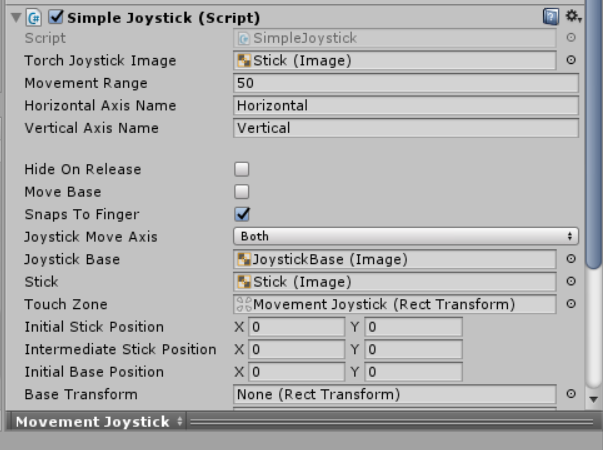
Options:
Hide On Release
Move Base
Snaps To Finger
are the options responsible for the joysticks behavior, Touch Zone is a rect element on your UI where your joystick can appear. Hope it helps.
Right so here it goes. I went to my old project and found out this simple joystick comes from the free asset called "CN Controls". Unfortunately, owner of it dropped its development and it has been depreciated from the asset store... I have found this announcement on Unity forums dating 25th of Feb this year so it's recent. $$anonymous$$aybe you can contact the owner of it or try to find the package on the Git Hub. I am sure similar asset has to be available, maybe not free though. Pretty standard stuff this is.
Here is the Unity Forum link to the conversation about it, last post seems to be the owner of the asset:Unity Forums. Sorry, I can't be of more help.
Answer by Selfmoon · May 15, 2018 at 05:35 PM
I found the similar asset. It's name is Virtual Joystick Pack.
Your answer