- Home /
Question by
allfader · Jun 17, 2013 at 06:14 PM ·
animationjavascriptidle
Playing a second idle animation...
Im playing around with the Constructor controllerscript and was wondering if it is possible to add a second idle animation to it. Lets say a robot has been stationary for a few seconds and starts the idle animation, the after a certain amount of time it starts a shutdown animation which is not looped. Any ideas on how I can do this when I cant seem to get it to work without messing up the idle animation.
#pragma strict
var charController:CharacterController ;
/* Create a variable of type CharacterController to store
our component and call it in the script */
var walkSpeed : float = 1 ;
var runSpeed : float = 1.8 ;
var rotationSpeed : float = 250 ;
var jumpForceDefault : float = 2 ;
var cooldown : float = 5 ;
private var jumpForce : float;
private var gravityPull : float = 1;
/* Jump action related costants */
private var isRunning : boolean ;
private var isWalking : boolean ;
private var isStrafing : boolean ;
private var isJumping : boolean ;
private var isAttacking : boolean ;
private var isIdle : boolean ;
/* Create boolean status variables to identify animation
status, e.g. what am i doing right now? */
function Start (){
var cc : CharacterController;
cc = gameObject.AddComponent("CharacterController");
/* Adds a Character Controller component to gameobject */
charController = GetComponent(CharacterController);
/* Assigns it in the charController variable to use it */
// Set all animations to loop
animation.wrapMode = WrapMode.Loop;
// except shooting
animation["attack"].wrapMode = WrapMode.Once;
// Put idle and walk into lower layers (The default layer is always 0)
// This will do two things
// - Since shoot and idle/walk are in different layers they will not affect
// each other's playback when calling CrossFade.
// - Since shoot is in a higher layer, the animation will replace idle/walk
// animations when faded in.
animation["attack"].layer = 1;
// Stop animations that are already playing
//(In case user forgot to disable play automatically)
animation.Stop();
}
function Update(){
charController.Move(transform.up * Time.deltaTime * -gravityPull * 1);
/* Gravity */
if(Input.GetAxis("Vertical") > 0){
/* If the Vertical input axis is positive (by default by
pressing W or up arrow) */
if(Input.GetButton("Vertical")){
isRunning = true ;
animation["run"].speed = 4;
animation.CrossFade("run");
/* While Run button is pressed play run animation, with
Crossfade try to blend nicely different animations )*/
charController.Move(transform.forward*Time.deltaTime*runSpeed) ;
/* While Run button is pressed move faster !) */
/* Use the Move function, Time.deltatime makes things go
equally fast on different hardware configurations,
by moving in the forward direction with walkspeed */
isRunning = true ;
/* Set the isRunning flag as true since i am running */
/* Tell me what i am doing now */
}
else{
isWalking = true ;
/* Else if i am moving forward and not running i walk */
animation["walk"].speed = -1;
animation.CrossFade("walk", 0.9);
/* While walk button is pressed play walk animation ! */
charController.Move(transform.forward*Time.deltaTime*walkSpeed) ;
/* Tell me what i am doing now */
}
}
else if(Input.GetAxis("Vertical") < 0){
isWalking = true ;
/* Do the same for the back direction, no back run! */
animation["walk"].speed = -1.5;
/* revert walk animation playback */
animation.CrossFade("walk");
charController.Move(transform.forward*Time.deltaTime*-walkSpeed/2) ;
/* Move function but in the opposite to forward
direction by using a negative (-) vector */
/* Tell me what i am doing now */
}
else{
isWalking = false ;
isRunning = false ;
/* if not running or walking set these states as false */
}
if(Input.GetButtonDown("Jump") && !isJumping){
jumpForce = jumpForceDefault ;
isJumping = true ;
animation.Play("jump_pose") ;
/* Capture Jump input and prevent double air jump with
&& !isJumping, makes these lines working only while
not already in a Jump. */
}
if(isJumping){
charController.Move(transform.up * Time.deltaTime * jumpForce);
jumpForce -= gravityPull ;
Debug.Log("isJumping value is" + " " + isJumping);
/* If isJumping is true (i am in Jump state), move the
character up with jumpForce intensty, then gravityPull
kicks in and will take you on the ground. */
if(charController.isGrounded){
isJumping = false ;
/* Check if the character is touching the ground with
Unity default isGrounded function, if its grounded
end the Jumping action by setting isJumping false */
}
}
if(!isWalking && !isRunning && !isJumping){
animation.CrossFade("idle", 0.8);
}
/* If i am not doing any action , play the idle anim */
if(Input.GetAxis("Horizontal") > 0){
charController.transform.Rotate(Vector3.up * Time.deltaTime * 20 * rotationSpeed, Space.World);
if(!isWalking && !isRunning && !isJumping){
animation["turnright"].speed = -1.9;
animation.CrossFade("turnright", 0.4);
}}
if(Input.GetAxis("Horizontal") < 0){
charController.transform.Rotate(Vector3.up * Time.deltaTime * 20 * -rotationSpeed);
if(!isWalking && !isRunning && !isJumping){
animation["turnright"].speed = 1.9;
animation.CrossFade("turnright", 0.4);
}}
/* rotate the character with left and right arrows */
//charController.transform.rotation.y += Input.GetAxis("Mouse X") * Time.deltaTime * rotationSpeed ;
/* rotate the character with the mouse */
if(Input.GetButton("Fire1")){
isAttacking = true ;
slash() ;
isAttacking = false ;
}
/* Play attack animation calling slash function */
/* If you wish to add STRAFE command just replicate the
code for the forward and back direction , i am not
doing this in this character controller tutorial
because the Constructor model is not provided
with the strafe animation. */
}
function slash(){
//animation.Play("attack") ;
}
Comment
Best Answer
Answer by roojerry · Jun 17, 2013 at 06:46 PM
something like this should give you a good idea of how to handle it
if(!isWalking && !isRunning && !isJumping && !shutDown){
if( idleTime > maxIdleTime){
animation.CrossFade("shutDownAnimation");
shutDown = true;
}
else{
animation.CrossFade("idle", 0.8);
//increase idle time
}
}
Your answer

Follow this Question
Related Questions
enemy script and destroy 0 Answers
Menu Animation 2 Answers
Animation doesn't work 1 Answer
Using animations in prefabs 1 Answer
play animation when moving,and idle animation when stand still 1 Answer