- Home /
Symlinks do not appear to work in the Unity 4.2 OSX editor.
We're running into a small issue with respect to the recent Unity 4.2 upgrade. In particular, we're interested in the listed feature "Mac OS X Editor: The Editor on OS X will now allow symlinks in project folders to match Windows behavior. This can be used to share assets across projects, but is not recommended unless you know exactly what you are doing." from http://unity3d.com/unity/whats-new/unity-4.2 .
In particular, we have a set of reusable scripts that we're developing in parallel to a game and trying to inject at key locations (for which our version control submodules would be ideal if we didn't have to drop files into special directories for iOS and Android plugins). Our Unity <= 4.15 solution was a suite of scripts to copy files between the submodules and the necessary project directories, and we were hoping to convert these to softlinks to simplify this process. It appears that linking individual source files (*.cs) causes Unity to not list anything at all and fail to build the project. In addition, linking folders causes it to appear in the project browser but attempting to open it opens a finder window (source files relying on this linked code also fail to build). Have we misinterpreted this feature or is there some configuration options we're missing?
I've tested with the ln -s command, make alias command from within Finder, and most thoroughly with the os.symlink function in Python.
We were very excited to see this feature/fix too; we are not having the problems you describe but we are having different problems (which I have posted about on a different answers thread (which I cannot find (which is ridiculous)). If I have more than one symlinked directory in my project, every file in those symlinked directories gets reimported whenever Unity loses and then regains focus; regardless of how few files get reimported, this process (according the logs) takes about 20 seconds. This is a deal-breaker obviously (happens even if you are just switching back and forth to $$anonymous$$ono). I have spent (now lost) a week setting up a system that creates symlinks; BTW this problem only happens on $$anonymous$$ac. (I tested that the symlink mechanism worked before I spent a week writing the system -- but my testing did not involve multiple symlinked directories)
Answer by Pi_3.14 · Feb 16, 2014 at 05:56 AM
Here is the discussion page for this issue:
A lot of people seem to have requested this fix: http://feedback.unity3d.com/suggestions/allow-symlinks-on-windows-and-os
On 4.3.3 there was a partial/hacky implementation, but it was a complete mess.
I've just upgraded to 4.3.4 and it appears to work perfectly!
Your answer