- Home /
Player detecting collision when crouching
Hi, so I found this crouch script on internet:
private var crouchHeight : float;
private var standardHeight : float;
private var crouching : boolean = false;
private var controller : CharacterController;
function Start () {
controller = GetComponent(CharacterController);
standardHeight = controller.height;
crouchHeight = controller.height/2;
crouching = false;
}
function Update () {
if (Input.GetButtonDown ("Crouch")){
if(crouching){
controller.height = standardHeight ;
controller.center = Vector3 (0, 0, 0);
crouching = false;
return;
}
if(!crouching)
crouch();
}
if (Input.GetButtonUp ("Crouch")){
if(crouching){
controller.height = standardHeight ;
controller.center = Vector3 (0, 0, 0);
crouching = false;
return;
}
if(!crouching)
crouch();
}
}
function crouch() {
controller.height = crouchHeight;
controller.center = Vector3 (0, -0.5, 0);
crouching = true;
}
I sort of understand how it works (I´m new to scripting and Unity) but there is one problem I have and that is when I stand up again and if I´m under a GameObject the player stands up inside the GameObject! If there is any easy way to fix this, I've tried adding a second collider and have it as a trigger (Not activated by this script) but it didn´t really work out..
If anyone could help me?
//Elis
Comment
Answer by killer-zog · Jun 22, 2013 at 09:25 AM
you can add a trigger for that area. and use OnTriggerEnter to make the player stay crouch until he exit that area( use OnTriggerExit). here is a link hope it helps.
http://answers.unity3d.com/questions/424984/crouch-enabled-on-certain-areas.html
Your answer