- Home /
Making primitive colliders for FBX maps?
I am just getting into model-making and game development. So far one unanswered problem I encountered when importing big FBX models/houses (that I downloaded for free just to try out my movement and play around) is that the mesh collider, that Unity generates for it, slows down performance quite considerably, since it takes into account all of the details from the model. Since nobody really needs so much detail on a collider, my first question is this:
Is it possible to tell Unity to simplify the generated mesh collider and generate something very primitive that would just about get me to bump into walls and tables, but ignore all small details?
If that is not possible, then I have a follow-up question. Is it possible to include my collider into the FBX file format? Once I start making my own map, I am going to attempt to make the collider much more simple than the details on the map itself, but it doesn't make much sense to have it defined separately. If I change something on my map (in Blender), then I would have to separately change the collider for it in Unity. It should make more sense to define the collider for it right there inside Blender to have a more error-proof and compact solution and then export the collider as part of the FBX file itself, right?
What is the easiest solution to this?
Answer by torrente · May 15, 2014 at 02:33 PM
Andres,
I wouldn't go with instantiating two different objects (it looks like you are saying create one object and use only the visual properties and then a second, delete the visual properties, and use only an invisible collider).
Instead of creating two objects, and deleting/hiding the renderer of one, I'd do the following:
In Blender, export your two meshes (high poly and a low poly collider with a very basic design). I often name mine the same, and then add on "collision" or something like that. Then, when you instantiate the object (high poly visual part), make sure it has a mesh collider component. At the bottom of that component, there is a spot to assign the actual mesh to collide with. Drag the collision mesh to that spot and you should be all set. One object, optimized for both good visuals and a very clean collider.
It's just one object with two submeshes, with the low poly one being used for the collider. But now that I come to think of it, your answer is the correct way of doing it (I just wrote without actually thinking before, so I deleted my answer).
Your answer