- Home /
Surfaces from merged submeshes are affected by light differently.
Hi Unity Forums,
I have some level geometry which is comprised of various meshes merged together at runtime. Where some of these meshes meet you can tell that certain meshes are more "reflective" than others causing their seams to be very apparent.

Wireframe view:
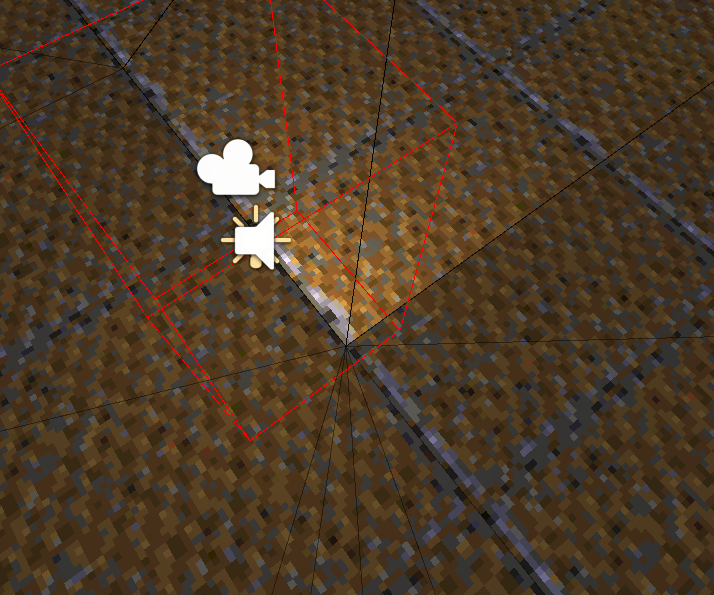
This doesn't seem to be related to their normals either. This problem happens both with and without Recalculating normals (on both the meshes before and after merging). Using a world space normal shader shows that the surface is uniform as well.
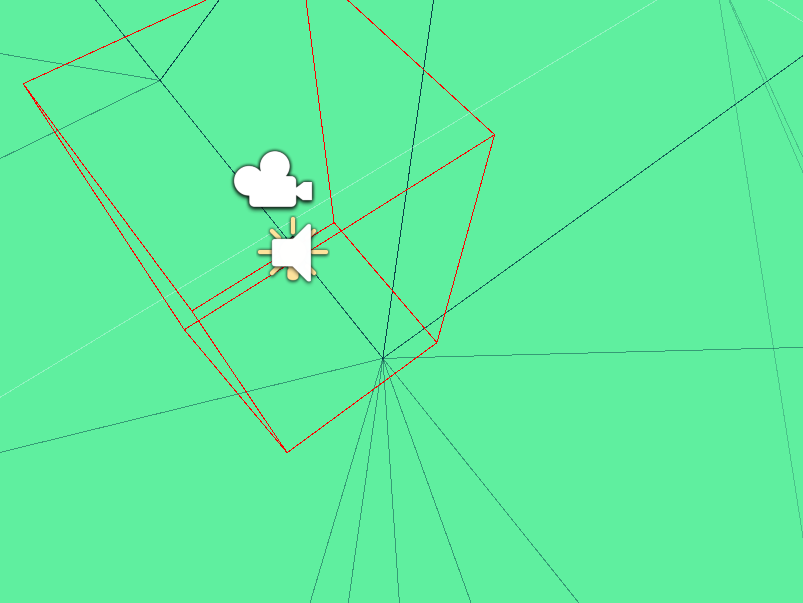
The materials are the same on both meshes.
Does anyone have any idea what could be causing this?
Your answer

Follow this Question
Related Questions
How to light back side of quad mesh same way as front side? 1 Answer
How to apply a texture to a submesh 1 Answer
Layered Textures/Materials 0 Answers
Separating submeshes into unique meshes? 5 Answers