- Home /
Editor menus are invisible
Unity editor menus and sub-menus are invisible
Hi
After a few minutes of using the unity editor, the menus start being invisible, as in I can only see the outline or the borders. I can still interact with the invisible option in the submenu. Not sure how this is caused or how to fix it... Any help would be much appreciated!
Setup
Ubuntu 16.04
Nvidia 710m
Asus laptop
Unity hub 2.1.2
Unity 2018.4.9f1
example The color wheel or rect transform or adding a new component the pop-up menus are invisible
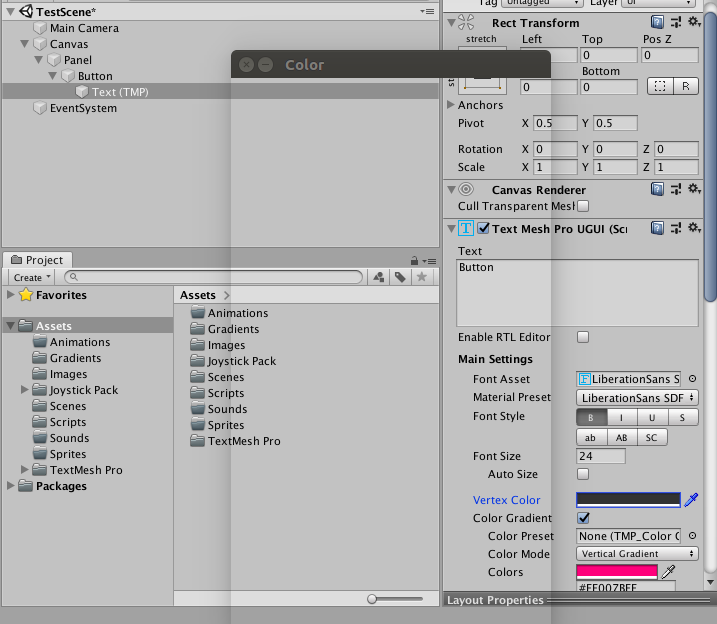
and another screenshot:
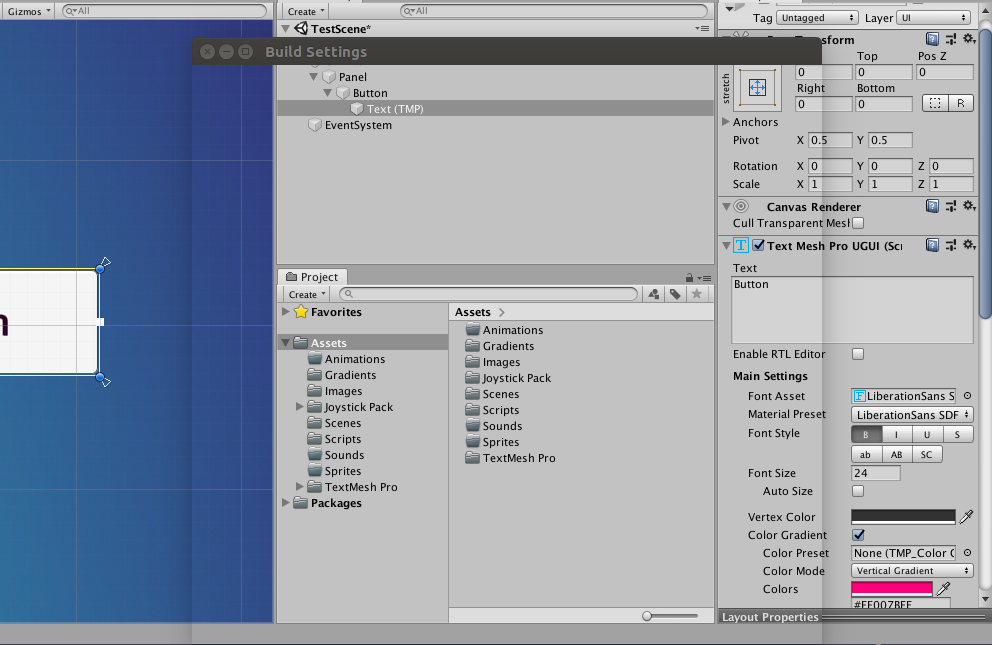
Answer by Noxellar · Oct 14, 2021 at 03:01 AM
@BIOM3TR1X I know this post necromancy but I'm having the same problem. It's not just with the windows as well but also with tooltips when you hover over certain properties. The problem has persisted across unity versions (2019, 2020, 2021, 2022a) and I really wished this would be fixed. I suspect it might have something to do with either it being a linux problem or an out-of-date NVIDIA driver problem.
Your answer

Follow this Question
Related Questions
Editor Scripting Question 1 Answer
GenericMenu DropDown Direction 1 Answer
Find instance of EditorWindow without creating new one? 2 Answers
close Editor Widnow Bug ? 0 Answers