- Home /
Must one migrate to C# from UnityScript to be able to use advanced tools?
I have been using the UniScite editor and the built in debugging tools. I decided it was time to move to the more advancced tools, like VS Pro 2010 or Monodevelop.
I currently use VS Pro 2010 on .NET business applications(VB/C#/VBScript/ECMAjavascript(.js),CSS,HTML,SQLServer)
After reading a million+ post on the subject, I am utterly confused. Can someone respond with a simple basic checklist to setup advanced tools migrating from a UniScite-UnityScript setup to a 'new tools'-UnityScript setup?
If you care to read, detail, mind-jugglers, and early problems I ran into.
I set VS Pro 2010 in Unity Editor's Preferences. I used "Synch MonoDevelop Project". It created a C# project. (ProjectName.cs.proj). Is UnityScript not supported in VS or is it because the UnityScript is interpreted as ECMAjavascript due to the .js extensions?. Note: there is a UnityScript entry in the References of the project!.
Monodevelop does not list UnityScript as a supported language, yet I see from the posts in this forum that it is supported. ...and I read about a mess of issues with autocomplete and other features.
Any other discrepancies besides the naming of the command("Synch MonoDevelop Project")? Are there other steps that are needed to get VS to recognize UnityScript? ...Squigly undescores show for every ":" or "static" word(at least) used in my UnityScript scripts. Are these to be disregarded as non-harmful?(after all the code works as is, no errors reported by the built-in tools).
Are there issues with Debugging? I read that VS Debugger does not work with Unity only the Monodevelop debugger does? Should I stop messing with VS 2010 and setup Monodevelop instead?
Am I forced to migrate to C# if I want to stay with VS Pro 2010?
I read some post that states to use VS for coding, Monodevelop for debugging, always use the build command in Unity Editor. Is that the best approach?
...or should I remain with the weak built-in tools?
I can't answer your question, but I just want to say I really like how you formatted you post... Nice job!
Answer by johan-skold · Feb 14, 2011 at 11:27 AM
Visual Studio has no support for UnityScript. The version of MonoDevelop that comes with Unity does however. Your best bet is to set Unity to use that for editor instead. It doesn't show up in the preferences window for whatever reason, but it's in the Unity folder (assuming you didn't deselect it during installation) so you can just select "Other" or similar and browse to it.
And MonoDevelop is also the only way of debugging with Unity (aside from Debug.Log and friends). So yes, your best bet is to simply swap to MonoDevelop.
Your answer