- Home /
Problems compiling script for iPhone that don't appear when running in unity.
Hi all,
Hoping someone can help me here, keep getting errors when I build my code to iOS, it's this sample of code which screws up on me:
var bulletPrefab:Transform;
function Update ()
{ if(Input.GetButtonDown("Fire1")) { if(Collisions.BULLET_AMMO > 0) {
//create the bullet Prefab
var bullet = Instantiate(bulletPrefab, transform.position, Quaternion.identity);
//add force to the bullet
bullet.rigidbody.AddForce(transform.forward * 2000);
Collisions.BULLET_AMMO --;
GameObject.Find("G_Ammo").guiText.text = ""+Collisions.BULLET_AMMO;
}
}
}
Now I've tried writing:
var bullet : GameObject = Instantiate(bulletPrefab, transform.position, Quaternion.identity);
But when I do it stops me applying force to the rigidbody, stating that it cannot cast from source type to destination type.
This all works fine when I'm running the game within unity, but the second I go to compile to iOS I get errors pointing to these!
If anyone could help I would be eternally grateful,
many thanks
Dan
Answer by Peter G · Apr 19, 2011 at 02:28 AM
var bullet = Instantiate(bulletPrefab, transform.position, Quaternion.identity);
//add force to the bullet bullet.rigidbody.AddForce(transform.forward * 2000);
This is called dynamic typing. Since you have not declared a type for bullet, Unity will infer that it is an Object because that is what Instantiate() returns. Declaring a type like you did will partially solve this problem. BUT that leaves the InvalidCastException which will be explained below.
Then, by calling .rigidbody, Unity has to figure out if this object supports that getter, and if it does then use it. This is also a dynamic feature. Both of which are supported on the desktop since it is JIT compiled but not on the iOS which is AOT compiled.
The Fix
var bullet : GameObject = Instantiate(bulletPrefab, transform.position, Quaternion.identity) as GameObject; //You need a cast to GameObject from Object since there is a chance of losing data.
//add force to the bullet bullet.rigidbody.AddForce(transform.forward * 2000); //Now we know that bullet is a GameObject and supports the .rigidbody getter.
You have to declare a type for bullet like you did above. Now Unity knows that it is a GameObject. But, you will get an InvalidCastException because there is the risk of losing data. In this case, you have an object that stores information about everything associated with the object you just created. By casting to a GameObject, this reference is losing all information that isn't a property or method of GameObject (Although in this case you can still access the information through GameObject's properties such as rigidbody). So you have to tell the compiler that you know you could lose data and that it should do it anyway.
2 more points
On iOS, memory is an issue, you don't want to instantiate new objects during gameplay if you don't have to. If you can, create a system that reuses old objects and switches them on and off.
You can cast directly to rigidbody then not have to use the getter to call AddForce()
EX:
bullet : Rigidbody = Instantiate() as Rigidbody;
bullet.AddForce();
Answer by kgoswami · Sep 19, 2011 at 10:49 PM
do this
var bullet : Transform= Instantiate(bulletPrefab, transform.position, Quaternion.identity) as Transform;
//add force to the bullet
bullet.gameObject.rigidbody.AddForce(transform.forward * 2000);
you just posted a duplicate answer to a question that was answered months ago. Seriously don't do that.
@syclamoth. I tried all the answers above and it did not work for me. I was having the same problem. I went to our university professor and he fixed my problem with the solution that I posted. i did not see an approved answer on this page, so I decided to help the user about it. Sorry for causing the inconvenience. $$anonymous$$y answer works perfectly fine, as i have the EXACT SA$$anonymous$$E problem and it fixed it!
Your answer