- Home /
Is it possible to update an obb file?
For my use case, the app will be split into an apk and an obb file, with the obb file containing most of the 3D models that will be used in the app. Some of the 3D models may have to be updated over time. Is it possible to update the obb file? A 'sync' button on the app should trigger the activity. Only those models which have been updated on the server since the last obb update, should be downloaded. A file containing the last update time could be maintained on the app and the server. Is such a functionality possible on Unity?
Answer by Highwalker · May 10, 2016 at 06:26 AM
A new obb file gets created every time you build the apk.
You seem to not have understood my question. I am asking about the obb update on the user's device, not the developer's.
So you're asking if you can update certain parts of the game without updating the whole game? So for example just updating some of the models without updating the whole apk?
If so, I don't think an obb file would be the way to go. To my knowledge, the obb file you upload should always be the same one that was created with the apk. I think a better option would be to store the files you want on a remote server, and then downloading those as needed within the app. (like how some games have a "downloading additional files" screen before you can actually play the game).
I could be wrong, I'm certainly not an expert. But that is the best I can give you to my knowledge.
Yes, that's exactly what I am asking. In my use case, only certain models would be updated, so it doesn't make sense to force the user to update the entire application, which could be quite large. So is it possible to download models onto the local storage of your Android phone, and pick them up from there? I'm pretty much a beginner and in my research so far, I haven't found any way of picking up models from the local storage of a user's device. If you have any experience with that, it would be very helpful. Thanks for your help.
So the 3D model data that is stored in Texture3D data type, for example, can be serialized and stored in a file with the help of Serialize function of C#? Thanks so much for your help.
Your answer