- Home /
WaitForSeconds Question
Hi I'm trying to get my code to wait for a certain amount of time in this function that gets called when a UI Button is clicked.
public function PlayRecording(){
for(var i:int = 0; i < currentArrayPlace; i++)
{
playBackSound = Network.Instantiate(soundObject,transform.position,transform.rotation,0);
if(recordingArrayInstruments[i] == "Piano"){
playBackSound.audio.clip = pianoSoundClip;
}
playBackSound.audio.pitch = float.Parse(recordingArrayPitches[i]);
playBackSound.transform.tag = recordingArrayInstruments[i] + recordingArrayPitches[i];
playBackSound.audio.loop = false;
playBackSound.audio.Play();
if(i != 4){
//I WANT IT TO WAIT HERE!!!!!!!!!!!!!!!!!!
}
}
}
How can I do this, as I'm completely stumped. I realise similar questions have been asked before but I can't seem to incorporate their answers into mine.
Answer by Mons1999 · May 26, 2015 at 11:13 PM
Use a coroutine.
http://docs.unity3d.com/ScriptReference/WaitForSeconds.html
You have to call your function like this : StartCoroutine(YouFunctionName()). The function called must be a IEnumerator, and you put the time to wait in the WaitForSeconds function.
Here's an example based on your code.
public function PlayRecording(){
for(var i:int = 0; i < currentArrayPlace; i++)
{
[...]
if(i != 4){
StartCoroutine(WaitForSomething());
}
}
}
private IEnumerator WaitForSomething() {
yield return new WaitForSeconds(time you want to wait);
>>Do what you want
}
Please check answered if this helped ;)
This is what I've got now , and it still plays all sounds at once with no delay/wait.
public function PlayRecording(){
for(var i:int = 0; i < currentArrayPlace; i++)
{
playBackSound = Network.Instantiate(soundObject,transform.position,transform.rotation,0);
if(recordingArrayInstruments[i] == "Piano"){
playBackSound.audio.clip = pianoSoundClip;
}
playBackSound.audio.pitch = float.Parse(recordingArray$$anonymous$$ches[i]);
playBackSound.transform.tag = recordingArrayInstruments[i] + recordingArray$$anonymous$$ches[i];
playBackSound.audio.loop = false;
playBackSound.audio.Play();
if(i != 4){
//WaitForTime(recordingArrayTimes[i]);
StartCoroutine(WaitForTime(recordingArrayTimes[i+1]));
//yield WaitForSeconds(recordingArrayTimes[i+1]);
}
}
}
public function WaitForTime(timeToWait:float) {
yield WaitForSeconds(timeToWait);
}
You have to put what to do after the "yield WaitForSeconds(timeToWait);" line. Can you just explain a little bit what you want this script to do ? Because yes a for() loop is calculated in the same frame so without any delay. If you want a delay you'd better use a if() statement in the Update() function.
So here's a code example. I usually code in C# so there might be errors but this is the main idea :
function Start(){ i=0; StartCoroutine(WaitForTime); }
private function DoWhatINeedToDo(){
playBackSound = Network.Instantiate(soundObject,transform.position,transform.rotation,0);
if(recordingArrayInstruments[i] == "Piano"){
playBackSound.audio.clip = pianoSoundClip;
}
playBackSound.audio.pitch = float.Parse(recordingArray$$anonymous$$ches[i]);
playBackSound.transform.tag = recordingArrayInstruments[i] + recordingArray$$anonymous$$ches[i];
playBackSound.audio.loop = false;
playBackSound.audio.Play();
if(i != 4){
//WaitForTime(recordingArrayTimes[i]);
StartCoroutine(WaitForTime(recordingArrayTimes[i+1]));
//yield WaitForSeconds(recordingArrayTimes[i+1]);
}
}
public function WaitForTime(timeToWait:float) {
yield WaitForSeconds(timeToWait);
if(i!=4){
i++;
DoWhatINeedToDo();
StartCoroutine(WaitForTime());
}
}
You first call in Start(), then you increase i each timeToWait, and you call again a function that does whatever you want to do. Let me know if this helped ;)
Answer by tkoknordic · May 27, 2015 at 12:42 PM
Using a coroutine is one way and other is Invoke:
public function PlayRecording(){
for(var i:int = 0; i < currentArrayPlace; i++)
{
playBackSound = Network.Instantiate(soundObject,transform.position,transform.rotation,0);
if(recordingArrayInstruments[i] == "Piano"){
playBackSound.audio.clip = pianoSoundClip;
}
playBackSound.audio.pitch = float.Parse(recordingArrayPitches[i]);
playBackSound.transform.tag = recordingArrayInstruments[i] + recordingArrayPitches[i];
playBackSound.audio.loop = false;
playBackSound.audio.Play();
if(i != 4){
//I WANT IT TO WAIT HERE!!!!!!!!!!!!!!!!!!
Invoke("DoRestOfStuff", recordingArrayTimes[i+1]);
}
}
}
public function DoRestOfStuff(){
//do something here
}
Your answer

Follow this Question
Related Questions
WaitUntil Combined With sqrMagnitude is not working? 1 Answer
C# Coroutine help 1 Answer
Wierd issue with Coroutines? 2 Answers
restart level when dead with delay 3 Answers
Coroutine not running after yield return new WaitForSeconds 3 Answers