- Home /
Cannot lower keyboard on iPad2
I am using keyboard.done (which successfully gets called) and also simply hitting "ENTER" on the ipad2 keyboard and the keyboard will not lower. It appears to THINK the keyboard has been lowered as presses get registered through the keyboard into the game. Keyboard is manually set for LanscapeLeft as follows.
iPhoneKeyboard.autorotateToLandscapeLeft = true;
iPhoneKeyboard.autorotateToLandscapeRight = false;
iPhoneKeyboard.autorotateToPortrait = false;
iPhoneKeyboard.autorotateToPortraitUpsideDown = false;
Also, please know this works perfectly fine with any other ios device tested. I dont have a 1st gen iPad to test with so I can't confirm if this is only iPad2 related. Also, it appears Unity does not allow for iPad Simulator testing as the changing reverts back to iPhone Simulator when changing. (yes, I have successfully used iPhone simulator and know the process involved from Unity Editor)
Im creating the var as follows...
private var keyboard : iPhoneKeyboard; keyboard = iPhoneKeyboard.Open(inputURL, iPhoneKeyboardType.Default, true);
Any help would be greatly appreciated. BUG REPORT HAS BEEN FILED WITH UNITY
-DcGoD
(From what I can see that bug report is not yet processed. I'll see if we can get someone creating a reproducible. In general your bug reports will get dealt with more quickly if you send in a trivially small repro case.)
Answer by nick_VisX · May 25, 2011 at 12:15 PM
Hi Unity Team, We have a game in store now that sometimes has the same or similar problems, with the keyboard graphics not going away. Do you have a solution for this?
Answer by nick_VisX · May 27, 2011 at 04:15 AM
Its a APPLE bug, have found a fix for it :
on iPad2 that show this symptom: go to settings change keyboard to anything other than the default (which is U.S.) then leave settings problem is solved. now go back to settings and set it back to U.S if you wish, the problem stays solved.
Thanks,
Nick.
Has there been any change in this, in some newer version of iOS or Unity? It seems problematic to have to tell all your iPad users to jump through these hoops to make your game work correctly... even if it isn't our fault, users will blame us for it anyway.
Your answer