- Home /
Outlined Specular shader?
I have an outlined Diffuse shader based on the one found here:
Shader "Outlined/Diffuse (line width based on depth)" {
Properties {
_Color ("Main Color", Color) = (.5,.5,.5,1)
_OutlineColor ("Outline Color", Color) = (0,0,0,1)
_Outline ("Outline width", Range (.002, 0.5)) = .005
_MainTex ("Base (RGB)", 2D) = "white" { }
}
CGINCLUDE
#include "UnityCG.cginc"
struct appdata {
float4 vertex : POSITION;
float3 normal : NORMAL;
};
struct v2f {
float4 pos : POSITION;
float4 color : COLOR;
};
uniform float _Outline;
uniform float4 _OutlineColor;
v2f vert(appdata v) {
// just make a copy of incoming vertex data but scaled according to normal direction
v2f o;
o.pos = mul(UNITY_MATRIX_MVP, v.vertex);
float3 norm = mul ((float3x3)UNITY_MATRIX_IT_MV, v.normal);
float2 offset = TransformViewToProjection(norm.xy);
o.pos.xy += offset * _Outline;
o.color = _OutlineColor;
return o;
}
ENDCG
SubShader {
//Tags {"Queue" = "Geometry+100" }
CGPROGRAM
#pragma surface surf Lambert
sampler2D _MainTex;
fixed4 _Color;
struct Input {
float2 uv_MainTex;
};
void surf (Input IN, inout SurfaceOutput o) {
fixed4 c = tex2D(_MainTex, IN.uv_MainTex) * _Color;
o.Albedo = c.rgb;
o.Alpha = c.a;
}
ENDCG
// note that a vertex shader is specified here but its using the one above
Pass {
Name "OUTLINE"
Tags { "LightMode" = "Always" }
Cull Front
ZWrite On
ColorMask RGB
Blend SrcAlpha OneMinusSrcAlpha
//Offset 50,50
CGPROGRAM
#pragma vertex vert
#pragma fragment frag
half4 frag(v2f i) :COLOR { return i.color; }
ENDCG
}
}
SubShader {
CGPROGRAM
#pragma surface surf Lambert
sampler2D _MainTex;
fixed4 _Color;
struct Input {
float2 uv_MainTex;
};
void surf (Input IN, inout SurfaceOutput o) {
fixed4 c = tex2D(_MainTex, IN.uv_MainTex) * _Color;
o.Albedo = c.rgb;
o.Alpha = c.a;
}
ENDCG
Pass {
Name "OUTLINE"
Tags { "LightMode" = "Always" }
Cull Front
ZWrite On
ColorMask RGB
Blend SrcAlpha OneMinusSrcAlpha
CGPROGRAM
#pragma vertex vert
#pragma exclude_renderers gles xbox360 ps3
ENDCG
SetTexture [_MainTex] { combine primary }
}
}
Fallback "Diffuse"
}
I've tried to combine it with the source of the builtin Specular shader to create a similar Outline shader that's based on Specular instead of Diffuse. However I have not succeeded, because I'm not very familiar with ShaderLab. What parts of the code do I have to edit to make it Specular?
Comment
Your answer

Follow this Question
Related Questions
Cartoon specular, regular diffuse, fresnel reflective? 1 Answer
Custom Shader: Using Normal, Diffuse, Gloss, and Specular Maps 0 Answers
Silhouette Toon Shader 0 Answers
Parse Error on OutlinedDiffuse Shader 0 Answers
Outlined Shader Shadows 1 Answer