- Home /
Android build Trying to bind too many vertex attributes
I recently tried to build my game for android, but since I upgraded to Unity 2019.2.9f1, the device returns me this error: AndroidPlayer(ADB@127.0.0.1:34999) OpenGL warning: Trying to bind too many vertex attributes (got 16 max is 15) and all the UI are glitched
Answer by Devster2020 · Nov 07, 2019 at 05:13 PM
Hi @axomind, @planetfactory , @konyatamas01 , @fajardwn7_
I had the same error running macOS Catalina, after opening a project that was created before macOS update..
I SOLVED this changing:
Color Space to "Linear"
Removing "Auto Graphics" toggle
Set in Graphics API --> "Vulcan" & OpenGLES3
Set Android minimum Api Level to "Android 4.3" (if you are building for android devices)
Now it's build correctly and OpenGL warning never appear...
For more infos, I set too:
Multithreaded rendering to ON
Static batching to ON
Dynamic batching to OFF
GPU Skinning to ON
Graphics Jobs to OFF
Hope this can solve your problems ;)
Answer by planetfactory · Oct 31, 2019 at 12:47 PM
I have the same problem, running macOS Catalina.
I have the same when building to webgl:
OpenGL warning: Trying to bind too many vertex attributes (got 26 max is 15).
anybody has a solution?
[macOS Catalina]
Answer by robbiecargill · Dec 05, 2019 at 11:47 PM
Getting the same issue on macOS Catalina when making a WebGL build.
Answer by ton1n8o · Dec 17, 2019 at 10:12 PM
I was getting the error bellow on iOS 13.3 running on Catalina 10.15.1. Turned out that the above worked for me.
Here's what I did.
Player Settings
Color Space > set it to "Linear"
Remove "Auto Graphics API" toggle
Once a warning appears saying Linear colorspace requires Metal API only...
In Graphics APIs options leave only Metal
Failed to find expected binary shader data in 'Hidden/Internal-MotionVectors'.
(Filename: ./Runtime/Shaders/SerializedShader.cpp Line: 595)
WARNING: Shader Unsupported: 'Hidden/Internal-MotionVectors' - Pass '' has no fragment shader
Your answer