- Home /
How to play an Animation only once from my MachineState Animator?
Hi, I created a MachineState Animator with blendtrees, and many animations. Many of these animations has a input (GetButtonDown). For example, I put the animation "Jump" with the input "space". What happens is that when I press a lot of times the "space" button the animations goes to the start point and my character literally flies in the field. What I need is when I press "space" the "Jump" animation must go to the end, even when I press the same button many times.
My code is this:
using UnityEngine;
using System.Collections;
public class TestMotion : MonoBehaviour {
private Animator myAnimator;
// Use this for initialization
void Start () {
myAnimator = GetComponent<Animator>();
}
// Update is called once per frame
void Update () {
myAnimator.SetFloat ("VSpeed", Input.GetAxis ("Vertical"));
myAnimator.SetFloat ("HSpeed", Input.GetAxis ("Horizontal"));
if (Input.GetButtonDown ("Jump")) {
myAnimator.SetBool ("Jumping", true);
Invoke ("StopJumping", 0.08f);
}
void StopJumping() {
myAnimator.SetBool("Jumping", false);
}
Answer by coolraiman · Feb 17, 2016 at 01:41 PM
your animator is a wonderfull state machine, use its power
if (Input.GetButtonDown ("Jump") && !(myAnimator.GetCurrentAnimatorStateInfo(0).IsName("Jump")))
{
...
}
also, you may want to use triggers instead of bool when a trigger is activated and then used to fill a condition to start an animation in your animator, it is turned off it allow to use much less hard coding
Thank you coolraiman for your answer. I agree with you, my question its more a question about preventing the player from jumping while being in a jump animation. I tried your suggestion with your if condition, but something is missing me:
if (Input.GetButtonDown ("Jump") && !(myAnimator.GetCurrentAnimatorStateInfo(0).IsName("Jump")))
{
myAnimator.SetBool ("Jumping", true);
Invoke ("StopJumping", 0.08f);
}
I put this code but didn't work. The code has no errors, the animator runs nicely, but the problem persist. Can you help me? I also unchecked the loop time in the inspector.
The (0) is the Layer Index. Change it to whatever layer your Jump anim is on.
I only have the Base Layer, so the "0" is correct? Where are the information about the number of the layers?
Answer by Guhanesh · Feb 17, 2016 at 12:56 PM
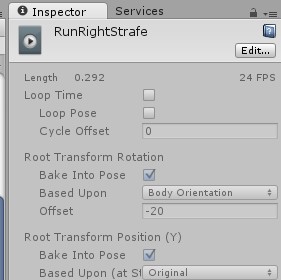
Uncheck Loop Time in the inspector of your Animation files.
its more a question about preventing the player from jumping while being in a jump animation
Thx Guhanesh, my animations has the loop time unchecked, but it still has this problem.
Your answer

Follow this Question
Related Questions
Animator Override Controller changed at runtime doesn't always play the animations correctly 1 Answer
Why does my transition freeze the second animation on it's first frame? 1 Answer
Dynamically create states and transition using Animator Controller 1 Answer
Is there a way to change the WrapMode of all Animations in a Mecanim Animator? 1 Answer
Animation clip 'BackgroundAnim' is not retargetable? 0 Answers