- Home /
Problem syntax C# => JS
Hello,
I have this code in C# :
public static void Main(string[] args)
{
XmlSerializer deserializer = new XmlSerializer(typeof(Address));
TextReader reader = new StreamReader(@"D:\myXml.xml");
object obj = deserializer.Deserialize(reader);
Address XmlData = (Address)obj;
reader.Close();
}
And i made it in JS :
public static function Main(args :String) {
var deserializer : XmlSerializer = new XmlSerializer(typeof(Adress));
var reader : TextReader = new StreamReader(Application.dataPath +"XML.xml");
var obj : object = deserializer.Deserialize(reader);
var XmlData : Address =(Address)obj;
reader.Close();
}
But this ligne give me an error:
var XmlData : Address = (Address)obj;
Assets/Script/Adress.js(18,50): UCE0001: ';' expected. Insert a semicolon at the end.
I don't understand why, please someone for help me ?
Will something change if you declare var XmlData : Adress; on one line and assign its value on another line ins$$anonymous$$d of doing it all in one line?
@ZyTr0N, youre right, the unity script is called Adress.js and if the class wasn't specified, it would generate out to a type called Adress, plus you can see where deserializer is declared it uses Adress and not Address.
Thank you ! But have new problem now,
Assets/Address.js(17,27): BCE0018: The name 'object' does not denote a valid type ('not found'). Did you mean 'UnityEditorInternal.Object$$anonymous$$emoryInfo'?
import System.Collections.Generic;
import System.Xml;
import System.IO;
import System.Xml.Serialization;
public class Address
{
public var HouseNo : int;
public var StreetName : String;
public var City : String;
public static function $$anonymous$$ain(args : String)
{
var deserializer : XmlSerializer = new XmlSerializer(typeof(Address));
var reader : TextReader = new StreamReader(Application.dataPath + "X$$anonymous$$L.xml");
var obj : object = deserializer.Deserialize(reader);
var XmlData : Address;
XmlData = obj as Address;
reader.Close();
}
}
Your answer

Follow this Question
Related Questions
Stuff-is-going-wacky! Checklist - Compiler-Errors, Syntax-Errors 5 Answers
Error: Cannot cast from source type to destination type 2 Answers
Error CS8025? 1 Answer
How Do I deActivate One Sphere ? 1 Answer