- Home /
LightMap: No Shaows on ground?
I use Beast Light-mapping in Unity, but after Bake. There are no shadows on ground that supposed to cast from buildings and objects on terrain.
How to bake lightmap that has buildings shadows on it?
Answer by Peter G · Jun 06, 2011 at 05:22 PM
Here are a couple solutions I can think of:
You must have Unity Pro. This goes without saying, but you can't do realtime shadows with the free version
Make sure your lights have shadows turned on. It should be a setting under the light component, you can also turn them on from the light's lightmapping settings.
You might want to tweek your "Shadow Distance" in the Lightmap display. This is the little window that pops up in the scene view when you have the lightmapping window open. This changes where Unity switches your lightmaps from entirely baked to just GI and AO with realtime shadows.
I'm not sure if any of these will solve your problem, but they are a few possibilities.
I am using Free version and I just need static shadows. I thought the lightmap is to bake out static shadows on ground?
I found a question on it. Will go back and try! http://answers.unity3d.com/questions/49648/lightmapping-in-free-version.html
I assume this has already been solved, but for anyone that happens upon this question, make sure the objects you're working with are also set to "static" in the Lightmapping panel. And it works in the free version, you just can't use GI.
Your answer

Follow this Question
Related Questions
Lightmapping Static Objects without Receiving Shadows 0 Answers
Switch Lightmaps 2 Answers
Baked light map for level appears to be dirty 1 Answer
Trees have no shadows (baked shadow) 1 Answer