- Home /
Model import problem
I'm using Zoxel to make pseudo-voxel models for an Android game that I'm making. Zoxel supports .obj export with an accompanying .mtl file. The .mtl isn't my problem, it's a little more convoluted.
So, when I import the .obj into Blender it's perfectly fine, I can export it no problem to any number of the supported file formats. The problem is when I import it into Unity, if I import for example a .fbx, it'll look fine with the colors and everything but when I import another model with the same format (.fbx) it'll use the other model's color palette.
For example; I have an ammo crate and a health crate, the health crate is red while the ammo crate is green, if I import the ammo crate into unity as a .fbx, it'll be green but if I import the health crate as .fbx, it'll be green as well, not red. The same goes for empty and full ammo clips, weapons, etc. if imported as .fbx, their color palette will be the same as the first model imported of that file type. Now, the funny thing is, if I change the export filetype to any other supported by Unity, the first model of that filetype will have it's designated color palette but any more of that particular filetype will use the original model's palette.
I hope I explained this clearly enough. Now, I've tried exporting each model from Blender to their own folder as well as each model from Zoxel to their own folder, each model exported from Zoxel would have it's own folder containing it's .obj and .mtl files. I've looked online for the past few days about how to possibly convert the .mtl to the Unity-supported .mat with no luck, only thing I came across was people suggesting exporting as .fbx from Blender because the materials and everything is self-contained within it. This fixed my initial problem of the colors not showing up in Unity when I imported .obj models but as I outlined above, it seems to not be working too well for me. Is there something that I'm missing? I deeply appreciate any help that anyone could give.
Answer by SuperNovaDom94 · Jun 08, 2013 at 01:57 PM
Ive never used Zoxel but if you can name your meshes and materials avoid using the same name for both if your both meshes are called "Cube" or "Crate" and your materials are both named "Crate" then unity will treat it as the same material. I had the same problem when i started using unity a year ago with my exported Blender models.
This may be your problem
Thanks for the reply, this was precisely my problem and I found this out about 3 hours ago when I was looking a bit more in the Inspector panel for the models. I appreciate your response, I was just about to post exactly what you said.
Your answer