- Home /
Making buoyancy script not mass based
Hi everyone.
So I'm using this buoyancy script from the community shader project's ocean. As you can see it references the ocean and gets the water level where my object is to help calculate the forces.
My problem with it is that it seems to be very much based on the rigidbody mass. It is practically not functional if I set the mass to anything greater than 3. Of course, I want my object to respond realistically to other collisions and such, so I'm looking for a way to modify this script to make it no longer based on the mass of my object's rigidbody. I can't seem to figure out how.
The script: using UnityEngine; using System.Collections; using System.Collections.Generic;
/* Give thanks to the Unity3d community, I'm just one of many to work on this.
* http://forum.unity3d.com/threads/16540-Wanted-Ocean-shader
* You are free to use this as you please as long as you do some good deed on the day fist usage.
* Any changes and improvements you make to this, although not required, would be great
* if at least shared with me (extra karma points if shared with the community at Unity3d).
* This version has been optimized for mobile devices.
* Ported to C# by Joaquin Grech joaquingrech@echoboom.es http://www.echoboomapps.com
* Optimized a bit more to get extra FPS on mobile by MindBlocks team
* Added realistic sinking method by MindBlocks team
* */
public class Boyancy : MonoBehaviour
{
private Ocean ocean;
// Water plane at y = 0
private float mag = 1f;
private float ypos = 0.0f;
private List<Vector3> blobs;
private float ax = 2.0f;
private float ay = 2.0f;
private float dampCoeff = .2f;
private bool engine = false;
public bool sink = false;
public float sinkForce = 3;
private List<float> sinkForces;
void Start ()
{
rigidbody.centerOfMass = new Vector3 (0.0f, -0.5f, 0.0f);
Vector3 bounds = transform.FindChild ("Hull").GetComponent<BoxCollider>().size;
float length = bounds.z;
float width = bounds.x;
blobs = new List<Vector3> ();
int i = 0;
float xstep = 1.0f / (ax - 1f);
float ystep = 1.0f / (ay - 1f);
sinkForces = new List<float>();
float totalSink = 0;
for (int x=0; x<ax; x++) {
for (int y=0; y<ay; y++) {
blobs.Add (new Vector3 ((-0.5f + x * xstep) * width, 0.0f, (-0.5f + y * ystep) * length) + Vector3.up * ypos);
float force = Random.Range(0f,1f);
force = force * force;
totalSink += force;
sinkForces.Add(force);
i++;
}
}
// normalize the sink forces
for (int j=0; j< sinkForces.Count; j++)
{
sinkForces[j] = sinkForces[j] / totalSink * sinkForce;
}
}
void OnEnable ()
{
if (ocean == null)
ocean = GameObject.FindGameObjectWithTag ("Ocean").GetComponent<Ocean>();
}
void FixedUpdate ()
{
int index = 0;
foreach (Vector3 blob in blobs) {
Vector3 wpos = transform.TransformPoint (blob);
float damp = rigidbody.GetPointVelocity (wpos).y;
Vector3 sinkForce = new Vector3(0,0,0);
float buyancy = mag * (wpos.y);
if (ocean.enabled && !sink)
buyancy = mag * (wpos.y - ocean.GetWaterHeightAtLocation (wpos.x, wpos.z));
if (sink)
{
buyancy = Mathf.Max(buyancy, -3) + sinkForces[index++] ;
}
rigidbody.AddForceAtPosition (-Vector3.up * (buyancy + dampCoeff * damp) , wpos);
}
}
//Call this void when you want your boat or any object to sink more naturally
public void Sink(bool isActive)
{
sink = isActive;
}
}
Any help is greatly appreciated, thanks!
Answer by Bunny83 · Jun 08, 2013 at 04:17 AM
AddForceAtPosition --> ForceMode --> Acceleration
Keep in mind when you ignore the mass you need to lower the "forces" since they aren't forces anymore but acceleration values.
Ahah! Thank you, I'll give this a shot. I forgot about force modes
For some reason, no matter which variable in that equation I divide, the boat reacts oddly. It's either the boat rapidly rotates over the x axis, or if I divide it more, it doesn't, but it no longer moves up and down properly.
I have a feeling it's the damp variable but I can't figure it out. I've tried to make the damp variable equal to rigidbody.GetPointVelocity (wpos).y / Time.deltaTime to try to get it in terms of acceleration but it still likes to jump all over the place. There's got to be something I'm missing.
Your answer

Follow this Question
Related Questions
My jumping script has errors 1 Answer
characters keep getting pushed back 0 Answers
Grow objects 0 Answers
What's the Rigidbody's gravity unit? 1 Answer