- Home /
select part of mesh and re texture it.
Hi all. Thanks for taking time to help.
I am creating a room builder and furnishing system. I can build and furnish rooms. I just want to know how I can get a bucket tool, similar to sketchup and corel, where you pick a color from the GUI and apply it to the mesh area on click.
unity is not a modeling tool but probuilder plugin got some of texturing stuff in it you may wanna try that
You could possibly use a Dynamic Decal system, the sort of thing used for displaying bullet holes on a wall at run time.
Answer by richyrich · Oct 12, 2014 at 05:03 PM
In order to paint your objects (assuming during runtime) you need code that identifies the 3D location of your 2D mouse position. Whether you then paint part or all of your mesh depends on its structure. You probably want to split your mesh objects into 'sub meshes', that way you can apply different materials to different parts of the same mesh (via sub meshes). If however, all you want is colours for parts of the mesh, this post would be a good start: http://answers.unity3d.com/questions/391561/create-a-mesh-and-color-cubes.html?sort=oldest
Answer by Soogrim1 · Oct 13, 2014 at 08:54 AM
Thank you so much guys. That makes sense. I can probably pick the mesh using raycasting. Though my objects are under a parent it should work. I will try and get the code running. I think the idea of splitting the mesh is great.
:)
Thanks!!!!
Your answer