- Home /
Question by
Colombian.kiwi · Apr 21, 2011 at 11:47 PM ·
sceneimportproject
import scenes into project
Hello everybody! Does anyone know how I can import a scene thats in a different project into de project I am currently working?
Comment
Best Answer
Answer by DaveA · Apr 21, 2011 at 11:52 PM
In the source project, right click on the scene in the Project view and choose Export Package. Eport it. Resulting file, copy that if you want to where the new project can get to it. Then import it from Assets/Import Package/Custom. The scene will show up in the project.
You can use this method to transfer game objects from one project to another too, just delete all objects you don't want to transfer before exporting (and saving) then when you import, use Load Scene (Additive)
Feel free to accept it with that checkmark on the left there.
Your answer