- Home /
Answer by CupOfJoe · Aug 13, 2010 at 09:49 PM
I figured it out. You have to uncheck the box next to Camera in the Inspector for each camera you don't want to have as your Game view.
The camera that's left checked is the camera that will appear in the Game view.
Answer by Julian-Glenn · Aug 13, 2010 at 10:42 PM
Actually you can use Culling Layers as well as the Depth settings to do this. And of course the camera can be enabled via script as well.
Lotsa info here: http://unity3d.com/support/documentation/Components/class-Camera.html
I prefer this answer, particularly the depth settings part, since I don't need to actually disable anything to use it. Simply: the camera with the largest DEPTH value will be displayed in the game window.
Your answer

Follow this Question
Related Questions
How do I get my camera to render 2 culling masks in scripts? 2 Answers
Displaying th camera's view on a screen 1 Answer
Lights and Culling Masks 1 Answer
Camera displays view on object 1 Answer