- Home /
Fuzzy/Blurred Texture2D OnGUI problem
Hi,
well when I draw a texture via code:
void OnGUI()
{
GUI.DrawTexture(Rect(Screen.width/2-201, 10, 201, 201), (Texture2D)Resources.Load("images/GameHUD"));
}
It show like fuzzy, blurred, like it has low graphics (or more resolution than normal image), I don't know why... I've been searching for a long time, but I don't know how to put antiostropic (IDK how its written sorry) mode off, etc... (PD: Resolution is the same as in the original image...)
So, can somebody guide me? I want to know how can I display it like the original image on the resources folder
Thanks in advance!
Answer by paulygons · Dec 01, 2013 at 03:44 PM
My lack of use of the native GUI makes me suspect here, but I've encountered problems like this and it has usually been fixed with large enough resolutions of images that obey the "multiple of two" rule. Also, switching the texture type to advanced and changing wrap mode to Clamp has worked. I hope this isn't way below your level, I couldn't tell from the question.
multiple of two... That mean that my resolution's width and height has to be to the power of two of the original?? Or what? I didn't understand it very well... :P
And I didn't say it well. Yes, I should have said power of two.
Ok, I need to see more tutorials... I solve it! I only set Power of two to Nonne, and it works... Thanks!
Your answer