- Home /
Setting default import settings?
Is there a way to change the default import settings in the unity editor so that I do not have to manually change the import settings on new assets one at a time in the inspector?
This is a bit cumbersom and anying in situations where I have added multiple new assets (for example 6+ new sketchup models) and then I have to go to each model in the Inspector and make the exact same change to each one's import settings. Then delete the created (and now obsolite) Materials and Textures folder that was generated on the first import of the new assets.
For example, one change I keep having to make over and over again is how textures and materials are handled. At the moment it defaults to local by object, resulting in lots of duplicate textures and materials. I keep changing the import settings to Material Naming to Model's Material and Material Search to Project Wide. I have a global Materials directory and a global Textures directory where all of those assets are stored so that im not duplicating the same texture and material dozzens of imes. I am also unchecking Import Cameras and Import Lights on every single model. All done via the inspector.
Would be nice if I could just set a global import setting so that the unity editor just used those settings to begin with instead of me having to set them for every model one by one.
This was already answered here, I just googled it :/ http://answers.unity3d.com/questions/1128274/how-to-change-default-import-settings.html
This link that I found in that link has what you want: http://www.sarpersoher.com/a-custom-asset-importer-for-unity/
Will the mentioned AssetImporter script run automatically in the background any time the editor imports an asset?
Answer by Krahazik · Oct 05, 2017 at 03:09 PM
How do I alter the script to effect the material's settings (Material Naming and Material Search) for an imported model?
Your answer

Follow this Question
Related Questions
Why Are My Project Assets Constantly Re-Importing? 2 Answers
Error using ImportAssetOptions.ForceSynchronousImport 2 Answers
Why editor assets gets reimported when switching build target? 0 Answers
Cannot assign assets to variables via inspector: NullReferenceException 3 Answers
Hierarchy not showing anything, getting KeyNotFoundException 1 Answer