- Home /
Camera is culling terrain detail objects regardless of settings
I have a terrain, a camera and detail objects on the terrain. Regardless of camera culling or detail distance settings the detail objects are being culled a very short distance from the camera. Any suggestions would be greatly appreciated.
Thanks, Daniel
Are you using the Unity built in terrain, or terrain from a model?
The built in unity terrain. Haven't had a problem till yesterday, before then I hadn't made any major changes since the last build.
I am having the same problem with my scene. I was upgrading my project from 2.6 to 3.3 and this happened.
Did my suggestion work? Or was the setup I described similar?
Answer by Daniel 18 · Mar 03, 2011 at 05:36 AM
Right, so this could actually class as a bug! My solution, via much stress and detecting has been that having two of the same grass texture type, albeit with different size/colour settings, causes Unity to abandon the detail object settings entirely and perform a weird cull all of its own. I managed to repeat the bug twice in a new scene file. Incidentally, it was the grass texture that comes with the terrain assets pack that did it.
The solution itself was to delete both instances of the texture in the terrain, and add just one. I'm thinking that a copy of the asset would probably allow for a second version, but I haven't tried it.
If anyone can confirm any of this I might shoot the unity guys a message and report it as a problem.
Cheers, Daniel
I just tested out your theory on my bug, but I'm not exactly sure how to go about it. I indeed had two grasses, deleted them both, saved and exited, then opened unity again, but terrain was still culled. I put in the new grass (one of the old ones), and still culled. I saved, closed, opened, it is still culled. I would like to try it with a third grass texture, but I don't have any.
If anyone is still having this issue, I also just discovered that if a texture is anything other than "Compressed" it will trigger this issue. Frustrating working that out I tell ya!
Guys. Your answers have helped me with this. So thanks. HOwever I have found that the problems lies with perhaps texture memeory of some sort for grass on a terrain? I had 16 grass textures, all individual, and tried your methods to remove some and it worked. So I went further to see how. Some of my grasses where 1024, and just by simply reducing them to 512 x 512 within in unity it fixed the issue whilst still keeping all 16 grass textures and are compressed at DXT 5 (automatic) Hope this helps too ..........
Answer by Bill Struwe · Mar 21, 2011 at 05:25 PM
This is a temporary solution, but all I could do is go to terrain settings and turn down the pixel error (1 for me) so that it shows clearly from a distance.
Answer by Canazza · Aug 04, 2011 at 09:18 AM
Had this problem as well. I deleted half my grass textures (20 down to 10) and it started working. Might be a limit to the number of individual grass textures it can use.
Answer by unity2865 · Dec 07, 2011 at 09:56 AM
By the way:
The official unity car tutorial (car race) has that problem, too: Detail objects do not show unless run in editor. As soon as you build and run, the details are gone.
Would be cool if unity staff could take care about it.
Thanks
Answer by unity2865 · Dec 07, 2011 at 09:55 AM
By the way:
As far as I can see the official Unity "car race tutorial" has the same problem or bug. too: Detail objects are not shown, unless run in editor mode. As soon as you build and run it, details are gone.
Especially for a tutorial that should be corrected.
Would be cool if Unity experts could take care about it.
Thanks
Your answer

Follow this Question
Related Questions
grass and tree culling 5 Answers
Unit3d Editor terrain grass detail view distance 1 Answer
Line showing at the top of my tall grass 3 Answers
Why is my sprite not rendering when it is clearly on screen? 1 Answer
Unity terrain grass extremely weird 0 Answers