- Home /
How to remove part of a texture?
Does anyone know how to remove part of a texture in a 2D space? For example, if I was to shoot a missile at a 2D wall and the missile had an explosion radius that would remove part of that wall. I was trying to figure if I placed some sort of circle on top of that texture then alphaed it out, but I can't figure this out. Thank you so much.
You'll probably want to do a model swap. If you simply use alpha to made part of the texture disappear, the hit box will still be there blocking your path.
Answer by DGArtistsInc · Mar 08, 2012 at 03:29 AM
In order to "Remove a Part of a texture" you would have to make separate textures and replace the full texture with the partially full texture when it is hit.
Answer by maxxiedivine · Mar 08, 2012 at 08:34 AM
Thank you for your reply! I was considering that, but I was hoping to find a solution like in Worms Armageddon or Monkey Quest ThunderBow. Such that when a missile hits any part of the terrain(texture), then it removes anything within that radius where the missile hit. I was thinking of doing something in 3D like shatter in Maya to deal with this, but I was hoping to keep it 2D. Please let me know if anyone comes up with alternatives to texture swapping. There was a comment posted by homer_3 where alpha could somehow be used. I will look into this. Thank you for your help!
Did you manage to find a work around to this issue? i am looking for a similar solution.
hi @maxxiedivine.... I am also looking for similar effect. Like an eraser. If i am making a color book and then erasing the part of the texture which i made.
Your answer