- Home /
Question by
doomlazy · Jul 26, 2014 at 08:49 PM ·
audiographicsoptimizationedit
How to re-open an animation and continue working on it
The title explains it.
Comment
Best Answer
Answer by Ssiroo · Jul 26, 2014 at 08:56 PM
I had the same problem and I solved it as followed: I deleted all the animations from the animation component of my GameObject. I made sure the animation type was set to 'Generic' (in the Debug Inspector, put the Animation Type to 2). And then i just dragged and dropped my animation prefab (you can find that wherever you saved your animation) onto my GameObject. After this the dropdown-list showed my animation and I was able to do some more editing :).
Your answer