- Home /
shooter adjust where fired
Going through Unity tutorial on vtc.com. In making First Person Shooter, my fired objects (on left click) seem to fire down toward ground too easily. Feel like I have to move cursor all the way to top of game window to fire level. DO I fix this by rotating the Graphics parented to First Person Controller (which seemed to work, kind of) or is there a better way.
Still haven't worked this out in satisfactory manner. Feel like my camera is trying to look down to the ground ins$$anonymous$$d of forward. Have to keep cursor at very top of game screen just to stay level. Have tried rotating the camera and the graphic of the First Person Controller without good results. ROtating the First Person Controller backward temporarily fixes problem, but when you turn with mouse, the camera gets off into weird banks.
I imagine this is a simple thing once you know what you're doing, but would welcome some pointers.
Your answer

Follow this Question
Related Questions
Error in code I cannot fix 1 Answer
How do I make my fps character grab objects? 4 Answers
How to make a world model apear seperate from a player model 0 Answers
First Person Shooter Prefab not working 0 Answers
Mecanim Fps Shooter? 3 Answers