- Home /
Unity Editor doesn't render properly
Before a simple reboot of my computer, after installing Visual Studio, everything in the Unity Editor rendered properly and I had no issue what so ever.
However, after the reboot, I opened Unity and opened my eyes to this. Something that doesn't render properly at all, and no matter where I click or how many times I do it, this keeps happening. I've even tried to reinstall Unity3D and turn off all visual effects on Windows 8.1.
Is this a common problem for Windows 8.1 or what's should be wrong? I'm really lost after trying alot of methods.
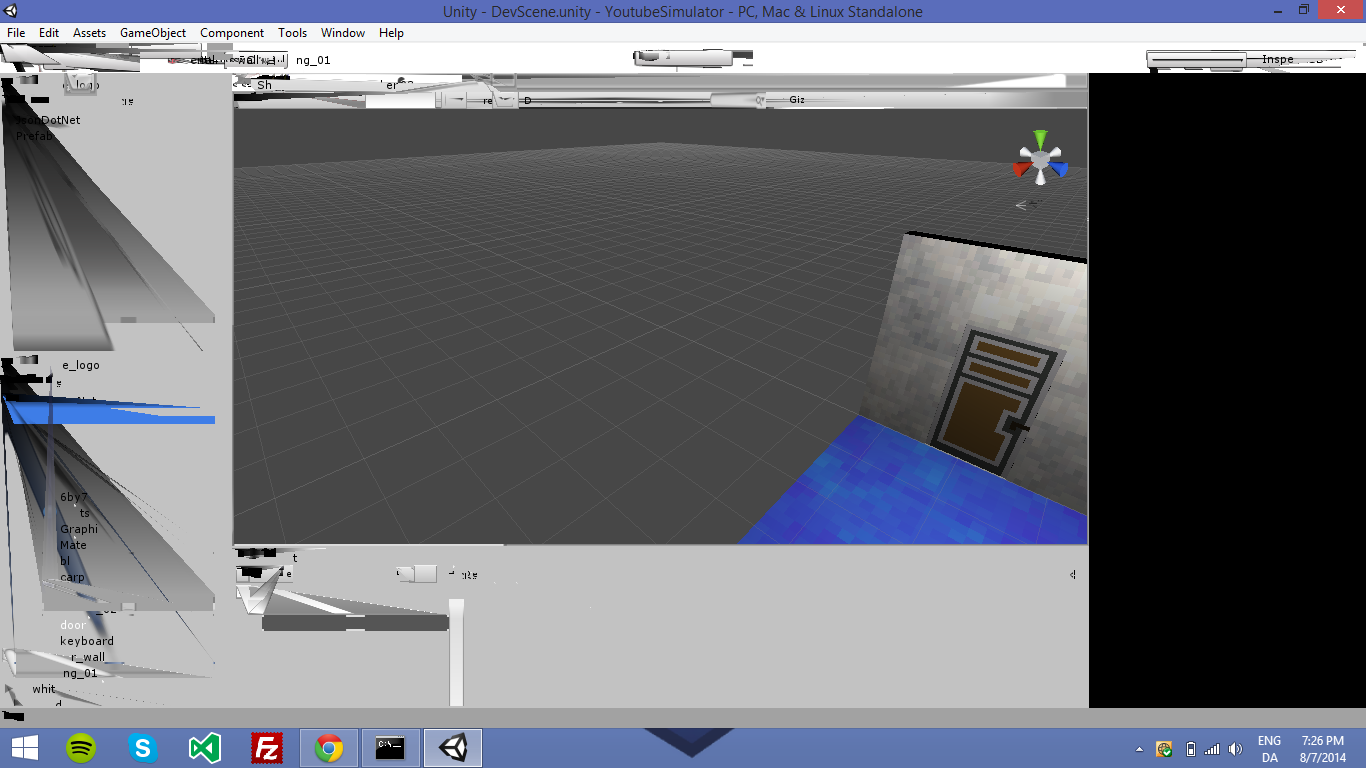
What kind of graphics card do you have? Have you tried updating the drivers?
I have "Intel® Celeron® Processors with Intel® HD Graphics" and it's up to date. I have been checking multiple times, I got the latest version.
Answer by dkfister · Aug 07, 2014 at 06:25 PM
Seems like the problem was caused after using Git to source control the project. Created a brand new project, imported the files and there we go, the glitch/bug didn't happen. So I'm almost certain this had something to do with Git.
If anyone knows if this is a known bug with Unity, or if theres a fix for it, please let me know so I can actually use git ;)
Your answer

Follow this Question
Related Questions
A node in a childnode? 1 Answer
Do I Need a Mac to Make a Game for the iPhone? 1 Answer
Player damage stops working over time 0 Answers
Debug the Scene loading time? 0 Answers
MonoDevelop Resizing 1 Answer
