- Home /
Animator conditions, no bool state selector.
Basically, in my conditions, i cannot select whether i want my boolean to be true or false. It looks like that: 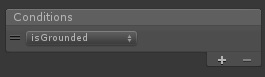
But in all the tutorials it looks like that: 
I'm using Unity 4.6.2f1 Trial on Windows 7, can someone explain this issue?
But I see the true/false drop down in the picture under 'Conditions', in the light grey box.
Hmm... Did i formulate my post poorly? 2nd picture is the example from tutorials, how i expect it to look. But in my Unity it looks like the 1st picture.
Ok :) Have you tried adding another to see if the same thing happens?
Yup, tried adding, resizing. Other types have drop-downs for comparison. If i create a new empty 3d project with animator controller, it works fine(bools have drop downs). I wonder, what setting caused drop downs to disappear in my current project.
Could you get a screener of the Inspector window for the transition?
Did you select trigger ins$$anonymous$$d of bool?
Answer by moobchunks · Jun 14, 2015 at 01:40 PM
I had to check and then double check. I had actually set the parameter as trigger on accident! Twice!! (I was following the Survival Shooter Tutorial.) You'll know it's a bool if the checkbox is square, and if i's a trigger it will be round.
Meat5000's comment and this answer http://answers.unity3d.com/questions/752896/cant-select-condition-value-in-animator-transition.html led me to the solution.
:D Year and a half later i made the same mistake, and thanks to this thread was able to fi it.
And another 1+ year later I go through my filtered emails and see this helped you, rock on!
Your answer

Follow this Question
Related Questions
Animator bug when activating a transition condition using SetBool 0 Answers
Animator dont transition to self or any sub state 2 Answers
How to choose between two animation options in the Animator? 1 Answer
2D Animation does not start 1 Answer
Mecanim "trigger" parameter behaviour with multiple animator layers 1 Answer