- Home /
(Unity/Mixamo) Animation won't play all frames
Hello all,
I'm trying to make this mobile game in Unity and working out the character animator controller.
After consulting some tutorials by Unity and Mixamo, I figured out how to play a certain animation when I touch the corresponding button on screen ( I use triggers). However, when I create a transition from let's say State A to State B, the animation(motion) of State B does not play all frames and is quickly stopped before it finishes completely. I tried increasing transition duration, the outcome was that the animation took longer to finish, but the motion itself was altered ( Increasing motion speed did not give good results either ). What's odd is that if I use an animation that I did not download from Mixamo ( for example an animation that came with Unity ) and increase transition duration, the animations takes the time it needs to finish and the original motion is preserved. So I presume that the issue is exclusive to the animations that I download from Mixamo. Where am I going wrong with this ?
♦ Are the Import conditions wrong ? ( I chose "FBX for Unity","Without Skin", set Keyframe reduction to "none", and use 30 FPS, 60FPS gives the same result ).
♦ Is there a problem concerning avatars ? ( I use "Create from this model" ).
If I use "Create from other avatar" with the BetaAvatar* ( or the FBX's avatar if I downloaded "With Skin" ) the animation plays but is interrupted.
If I use my own game character's avatar, the same thing happens, but the model is distorted.
*BetaAvatar is the avatar of a character downloaded from Mixamo.
I hope someone can help me out with this.
Thank you,
Joe.
Answer by JoeAN · Jul 07, 2017 at 07:38 PM
I tried re-creating a new scene with a new animator controller, but this time on the mixamo character instead of my own game character, and it worked like a charm. So the problem must be that mixamo animations don't work properly on characters that were not created nor rigged with mixamo, right ? Well I tried retargeting between the mixamo character and my game character with the help of this tutorial and everything works fine till now. Thank you for your interest!
Answer by SohailBukhari · Jul 07, 2017 at 02:47 PM
Unity: Mixamo Animation Overview There is a documentation available, you can learn step by step from the above link.
Your answer