- Home /
Question by
Angelorpheus · Jun 03, 2013 at 07:02 PM ·
shadercolorblend
how can i add color blend to Madfingers shader (making character flashing red when damaged)
hi :) i would like to add color blend with main texture to create the typical red flash when get damaged, using the free to use Madfinger shader ...i tried with no luck :/
this is my attempt..any suggestion?
Shader "Mobile/BRDFLit (Supports Backlight, Shadowgun style Light Probes)" {
Properties {
_MainTex ("Base (RGB) Gloss (A)", 2D) = "grey" {}
_BumpMap ("Normalmap", 2D) = "bump" {}
_BRDFTex ("NdotL NdotH (RGBA)", 2D) = "white" {}
_Color ("Main Color", Color) = (1,1,1,1)
}
SubShader {
Tags { "RenderType"="Opaque" "LightMode"="ForwardBase" }
LOD 400
Pass{
Material{
Diffuse [_Color]
}
SetTexture [_MainTex] { combine texture * primary Double, texture * primary}
SetTexture [_Detail] { combine previous * texture Double, previous}
}
CGPROGRAM
#pragma surface surf PseudoBRDF exclude_path:prepass vertex:separateSH nolightmap noforwardadd noambient approxview
struct MySurfaceOutput {
fixed3 Albedo;
fixed3 Normal;
fixed3 Emission;
half Specular;
fixed Gloss;
fixed Alpha;
fixed3 OcclusionAndAmbientLight;
};
sampler2D _BRDFTex;
inline fixed4 LightingPseudoBRDF (MySurfaceOutput s, fixed3 lightDir, fixed3 viewDir, fixed atten)
{
// Half vector
fixed3 halfDir = normalize (lightDir + viewDir);
// N.L
fixed NdotL = dot (s.Normal, lightDir);
// N.H
fixed NdotH = dot (s.Normal, halfDir);
// remap N.L from [-1..1] to [0..1]
// this way we can shade pixels facing away from the light - helps to simulate bounce lights
fixed biasNdotL = NdotL * 0.5 + 0.5;
// lookup light texture
// rgb = diffuse term
// a = specular term
fixed4 l = tex2D (_BRDFTex, fixed2(biasNdotL, NdotH));
fixed4 c;
// mask specular term by Gloss factor
// modulate specular with Albedo to allow metalic-ish look
//
// Shadowgun style: instead of adding LightProbes, treat them as both occlusion for MainLight and Ambient bounce
// that is not physically correct, but it
// 1) provides way to occlude MainLight without using runtime shadows
// 2) allows bounce light to be affected by per-pixel normals
// note that bounce lights becomes much weaker!
c.rgb = s.OcclusionAndAmbientLight * s.Albedo * (l.rgb + s.Gloss * l.a) * 2;
c.a = 0;
return c;
}
sampler2D _MainTex;
sampler2D _BumpMap;
struct Input {
float2 uv_MainTex;
float2 uv_BumpMap;
fixed3 shOcclusionAndAmbient;
};
void separateSH (inout appdata_full v, out Input o)
{
float3 worldN = mul ((float3x3)_Object2World, SCALED_NORMAL);
o.shOcclusionAndAmbient = ShadeSH9 (float4(worldN,1.0));
}
void surf (Input IN, inout MySurfaceOutput o) {
fixed4 tex = tex2D(_MainTex, IN.uv_MainTex);
o.Albedo = tex.rgb;
o.Gloss = tex.a;
o.Alpha = tex.a;
o.Normal = tex2D(_BumpMap, IN.uv_BumpMap).rgb * 2.0 - 1.0;
o.OcclusionAndAmbientLight = IN.shOcclusionAndAmbient;
}
ENDCG
}
FallBack "Mobile/Diffuse"
}
Comment
Your answer