- Home /
Trying to add a level
As you will know by time you are done reading this I am new to Unity. I was working on a class project we had to make a seceond level to a premade level. I did most of mine before I realized I had saved it over the original one. I thought I would open a new copy of origianl game, and import the scene I had made (I had exported it). When I am looking at the game with both levels (they have unique names) they both have the same texture on gameboard. When I add my texture to level 2 it also changes on level 1.
Thanks for any help!
Answer by kneeldownb4me · Oct 04, 2012 at 02:32 PM
Sorry, I want to be assured that this will work? and then why does the texture change? How can I keep separate textures on separate levels?
Thanks
Hi There.
Please don't post comments as answers. Post comments by clicking the [add new comment] button, a window then open for you to type in. Answer fields are for answers only, as this is a knowledge base.
You can convert this answer to a comment (or just edit your original question), you'll also get a better chance of getting an actual answer if the main list shows none or one answer in blue =]
Answer by Yoshirulez · Dec 29, 2014 at 04:59 AM
Hoping I understood, I'm fairly certain that if you are using the same material or whatever for both levels, that you need to create an entirely separate one for it. this is because you are applying the texture to the material, and not that one specific gameobject in the scene, which causes it to change both.
Solution: Clone each and every material that you use for level one, and the rename it for level 2, so it isn't the same material. I made the same mistake myself when editing a previously made game whom someone gave up their rights to.
I am unaware of a more simple method, but there may be one.
Hope that works. EDIT: You can clone by right clicking the gameobject in either the hierarchy, or the inspector. I get them mixed up. EDIT2: And be SURE to add the scene to the build list so it actually works. EDIT3: Sorry mods, I didn't realize this thing was 2 years old ^^; I'm not sure if there is a rule against bumping, but if there is, sorry!!
Your answer

Follow this Question
Related Questions
Can I export UDK levels to unity? 2 Answers
Blender Path animation to Unity? 2 Answers
Importing 3D max models with texture 0 Answers
Raw terrain files. What program? 1 Answer