- Home /
Animation files (FBX) change when importing
Hey everyone!! I´m having this lil problem with the animations from the "Mecanim Animation Tutorial": HERE IS THE TUTORIAL and well... problem is that I copied the tutorial folder inside my project folder. Some things were diferent: no textures and some things that weren´t imported. I droped the robot character into the scene. but then the big problem.... I used the same Animation controller I built following the tutorial... but when I applied it, after clicking play to check it, the robot had adopted a weird position and buiried half body into the terrain. So then I started a new animation controler and tried with idle anim... PERFECT :D it worked.... but then... I tried with walk back (following tutorial) and the walk back animation clip had changed name to: 2_a_U1_M_P_WalkBackward_NtrlFaceFwd_Fb_p180_No_0_PJ_0 WEEEEIIRD hehe.. I said ok... it´s just the name... but when I cheked the Animation... it had changed, it was walking forward first then back and then forward again, even changing the position of the head. In the case of walking forward changed the name but the animation was ok. WalkBackandTurn animation has the same problem in both clips. The other animations like Idle run and walk forward turns, jump, etc... were fine. I´m really trying to solve this.. I tried deleting and pasting the folder all over again.... does annyone know what´s the problem? thanks!!
Your answer