- Home /
Bad iOS Performance after good android build.
Hello all!. I made a 2D game similar to Whack-A-Mole using Unity 5.1. I tested it using a Samsung Galaxy S3 Mini (low-end phone) and got a nice performance out of it, really nice constant 30fps. I took that same project, and built it for iOS (after adding some compiler flags for ARC thanks to facebook SDK) and I have horrible performance in an iPhone 4S. If the Hardware on the iPhone is really superior, why am I getting such a bad performance?
Xcode Gives 0 errors and 300 warnings but I've been told that's pretty normal when using unity.
Any leads on what could be causing this?
Answer by Gera1997 · Nov 12, 2015 at 01:11 AM
Perhaps a little to late, but it might help someone out there.
I had the same problem, I found out that draw calls aparently affect 3G iOS devices a lot more than they do to android, I had 70 draw calls and the performance on iOS was terrible. After some work I managed to minize it to 10, and the performance was a lot better.
Answer by SuperMasterBlasterLaser · Nov 12, 2015 at 03:49 AM
I have created simple game that uses 2D Physics. It worked well on low end android phones but was very laggy when I played it on iPhone 4s. I needed to use FixedUpdate instead of Update for Physics calculations. I needed to set frame rate manually via script for game.
I have found out that, all iOS devices limits resources for apps. There are only specific amount of RAM will be available to app and it will close if it consumes more. I know that it somehow limits CPU usage.
What does it mean? It means that iOS devices force software developers to properly optimize their applications. If you make your game work well without any lags on iOS devices, it will work on 95% of Android devices well.
Your answer