- Home /
Why the guismo of the GameObject is at the center but its "mesh" is not at all in the center?
Hi !
I have a problem that I can't figure out at the unity tool level.
I import my 3d model which at 3000 "mesh" and unity indicates that all the "mesh" of my gameobject are at 0, 0, 0 then that does not sound it.
When I create a gameobject as a child it goes well in the center of the scene except that the "mesh" of the gameobject is also in the center...
The I do not understand, there is a setup to do to fix is problem because the I see not at all where it can come set to by if my 3d model was badly export...
I do not know can someone help me?
I'm checking all my "children" well at 0, 0, 0 But apparently the problem is maybe the GameObject because if you look at the image the position of "Transform" is well at the location 0 of the scene
BUT !
That of the "Mech" select "In Orange" is not at all in the center!
While everything is fine at 0, 0, 0 is this a problem when importing my 3d model into ".obj" that makes there any problem or does it se very big too can be?
The "Scale" in "Transform" is not 1, 1, 1 but I set it to "0.012" here
Is there something I don't know how to use in unity or is it something else?
Thanks in advance for helping me!Hey I'm not sure I can help you, but actually it seems that the pivot of your child game object is indeed at 0,0,0, but the mesh shown by this game object is positioned at a different place. I would say it may have something to do with the 3D model, but I'm not at all designer.
Also, I'm not sure I understood the question, do you mean that the model doesn't look the same in the 3D software and in unity?
Thanks for your help but infact you understand the question. I wanted to know why the "Gameobject" is in the center but not the "mesh" of the object... As you said I am almost sure now that it is a problem at the 3d model because Unity says well that it is at the center but not the "meshes" I conclude that it is the object in question which to this defect... This question was just to know if Unity 3d have a solution to this problem and spare me a double job.... But I finish it now and solved the doubts I had at the level of the model... Thank you for your help!
Your answer