- Home /
Creating a space skybox scene
I am curious on how to go about creating a skybox to look like a space scene. I wnat to recreate a scene similar to these:





I wanted to create a space atmosphere scene to have my game take place in. How would i go about doing this? I know i can use particle emitters for the mist and such, but how would i create the illusion of a vast openness? Im assuming a skybox is needed here for that.
Skybox is skybox. No emmiters and stuff. All you need it drawing skills.
Answer by Thom Denick · Dec 29, 2012 at 10:52 PM
Skybox wraps your scene with a large globe that gives you a universal background. All of the examples you have shown are nice skyboxes. If you create the art to hide the fact that it's a sphere, it will look like deep space.
Use a tool like this: http://www.diardsoftware.com/ to create your space art. Then get a Skybox template. There are several skybox textures included in Unity's Standard Assetts: Assetts -> Import Package -> Skyboxes
Piece the Skyboxes together in Photoshop to create a Skybox Template. This is fairly easy to do as the individual Skybox images are labeled. ( For instance: DawnDusk_back, DawnDusk_down, etc.)
Once you have your uber skybox image, bring in your space art and superimpose it on new layers over the big skybox image. When you're done, export them and assign them similar names. Now, in Unity, create a new Skybox material and assign the textures to the correct spot in the material.
For more advanced help, see this answer: http://answers.unity3d.com/questions/7881/How-does-one-Create-the-textures-for-a-skybox.html
Thanks for the timely answer and the links! I wish every user of these forums would be just like you! Great help :)
say @thom! I just happened to notice the link on your profile page is broken, just FYI
Generous and excellent answer!
Your answer

Follow this Question
Related Questions
Texture compression Skybox seams 1 Answer
Dynamically changing skybox texture 0 Answers
Android skybox not visible in emulator 0 Answers
How to create large planet for space sim background? 0 Answers
Is there any way to change skybox size? 3 Answers