- Home /
Blender animations 4.6 to Unity 4
I am currently trying to learn the pipeline to take a model with animations from Blender 4.6 to Unity 4.1.2f1 I have been looking for a solution to this for a little while now, and I don't think that they apply.
all I am trying to do is take a simple un-boned model with a single keyframed animation (using shapekeys) from Blender to Unity. I can get the model to export with the animation, but Unity says that there is no animation connected to the model, and the default take (when included) holds nothing
I have attempted to actions as described here, but this window doesn't make any sense to me as only the DopeSheet Summary
no matter what I include, or exclude in the export Unity does not recognize that the model has any animations.
I even attempted to copy over the .blend file but still no animations.
what is the pipeline fore exporting an animation from Blender 4.6 to Unity 4?
EDIT: have uploaded .blend file (change extension to .blend to open with blender)
I find it surprising that there is no know workflow for this given that blender is a free tool, and that animations are the key form of having a model interact with the game.
Blender 4.6????
lastest version of Blender as we speak is Blender 2.68a
Answer by ExpiredIndexCard · May 31, 2013 at 07:06 PM
Do you have an animation component? If your model is a person, is it set to Legacy? Have you looked at unitys mechanim tutorial?
when I export the model as .fbx, and then have Unity Import it. Unity shows that there are no animations attached either as the as children to the .fbx (under the assets folder), or embedded in the model data. I think that the issue is somewhere between preparing the model for export from Blender, and Unity import
Upgrade to the latest version of blender save your model as obj format, download the newest version of blender and open up the obj file in the new version. Then try to export
please see edit to question showing example. updating Blender did nothing.
Answer by Loius · Jun 03, 2013 at 03:55 PM
Shapekeys aren't natively supported because they "aren't" animations. They're a different thing, so that's why they don't show up as animations. When unity says "animation" it means "bone animation".
You need a plugin like Megafiers - there are others that are just keyframe animation but I don't recall their names at the moment.
so is this a plugin for Unity, or for blender, and is there another way that I can accomplish a similar effect without having to put bones in a "door"
It's an "Asset", which is a thing you can get on the Asset Store (it's called a Store but there are free things there too), which you can open in unity thru Window > Asset Store
$$anonymous$$orphing animations require some coding or some plugin to change the mesh shape. Rigid objects can be easily animated thru Unity's animation window (Window > Animation). Essentially it makes the door a bone. :)
Loius It's an "Asset", which is a thing you can get on the Asset Store (it's called a Store but there are free things there too), which you can open in unity thru Window > Asset Store
I know what an asset is, and what the asset store is. the reason I was asking was because you only said "Plugin", and both Unity, and Blender take plugins, so you could have been talking about either one of them.
additionally if you're only going to give a segment of information that could refer to more then one thing don't get condescending when the person asks for clarification as to what you mean. for all intents and purposes you could have been saying "go do the thing with the thing" and just expected my to know what each of those "thing"s where
whatever, i was trying to be helpful, you're reading too much into it
smiley face is happiness, lack of punctuation and capitals is mild irritation and/or disinterest
Answer by Stardog · Jul 04, 2013 at 03:02 PM
You have to animate BONES only in Pose Mode. No other animation Action will show up as a seperate clip.
If you're animating a cube, add an Armature. Select the cube object, and then shift-select the bone object. CTRL-P > Make Parent > Automatic Weights.
Now Actions that animate the bone will show up in Unity.
Your answer

Follow this Question
Related Questions
Generic root motion jitter? 0 Answers
Unity not importing blender animations at all 7 Answers
Can I make animations snap to a frame? 1 Answer
Unity breaks animation from Blender 1 Answer