- Home /
Blender model shifted on X and Y axis on some part of the animation
Hi i made a blender model
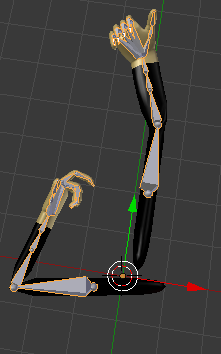
and it looks fine until exporting it, but after importing it, one of the animations really gives me a hard time. it keeps repositioning, like in this picture

and it only happens when i export it with another animation more. the origin is at the center of the grid on every animation and i have no idea whats wrong.
im out of files to be used so ill post the file.
it fixes itself when i delete it and remake the animation action.. but it breaks again. i think it breaks the second time i export it after fixing it but im not sure what the pattern is.
EDIT:
I posted a google drive link to the file.
@$$anonymous$$mmpies and @InvincibleCat is this fixable?
Can you help me fix this? I know you guys have been a big help in the past, and I can't get past this issue. Im sure you know how upsetting it is to have something not work for days.
Sorry @awplays49 3D modelliing isn't one of my skills so never had issues importing from blender. The only things I tried from Blender are simple shapes with no animations on them.
@$$anonymous$$mmpies do you know anyone who can fix this?
You have totally buggered up your model hierarchy. One mesh does not even appear to be parented.
I see no animations in the Action editor.
Answer by meat5000 · Feb 26, 2015 at 01:11 AM
You are going to love this fix :
Open your model in Blender.
Select your rig and select Idle2 Action.
Save and Export.
Ok, that was the workaround. Here is the fix :
I believe this is an error of transition in combination with your off-centre model. There is no 'rest' keyframe so Unity is rotating around its root rather than your chosen spot; something to do with the bones being too short.
Copy the first frame of Idle action, where the arms are at rest.
Copy it in to frame 0 on Idle2 action. Keyframe it after selecting all bones, with LocRotScale and clicking the key symbol.
After import to Unity, change the slider to negate the frame 0 pose.
Now Unity makes a proper transition and you no longer need the workaround.
Make sure to do a fresh Import. New name. Unity doesn't like updating existing models, for some unknown reason.
I know i can do that but thats a problem because idle 2 will be the avatar… :(
sorry about the delay… i didn't see the change and i was looking for a comment. i accepted thanks a lot!
Never$$anonymous$$d i made a silly mistake :-)
i still don't understand, though, what i just did that fixed it. what did i do?
Answer by EggQuiz857 · Feb 24, 2015 at 11:52 PM
This is a bug with importing into unity I don't think you can fix this one bro.
The Blender to Unity workflow is perfectly fine. Especially in recent times as Unity is adding better support for Blend and Blender is improving support for FBX and Unity.
$$anonymous$$ost Blender problems that people condemn to 'bug' status is actually just a misunderstanding or lack of knowledge of the buttons and switches Blender has to offer.
As Blender is a full-on 3D modelling tool, intended for Full Scene Rendering (Like making animated films), Unity's usage of it is simply a side-effect. (Ask on the Blender forums; it annoys them that Unity people are short sighted of Blender's offering and that we only care about the modelling and rigging).
As a result, when people launch in to Blender after watching that "How to make your rig" tutorial, it literally skips over the important things leaving Blender in it's default state.
I mean, has anyone except me ever mentioned that changing the FPS in the render tab sets the FPS of your animation in Unity? I haven't.
$$anonymous$$ost broken animation/location/rotation problems can be fixed by making sure that only the proper objects (rigs not meshes) are "Users" of the Action and making sure to link or unlink them appropriately.
Your answer

Follow this Question
Related Questions
Problem in Game mode with animation 0 Answers
Importing Animations from Blender on Multiple Objects 0 Answers
Animations from Blender jerky/skipping frames 1 Answer
Position of GameObject changes when animating 2 Answers
I accidentally deleted an animation in blender, but I still have a copy of the animation in Unity. 1 Answer