- Home /
Question by
aaronrdmkr · Oct 12, 2014 at 02:49 PM ·
2dmovementmovectrl
"sneak mode" (ctrl key) stops my movement.
So here's my code. The player is going to be able to sneak. I have the movement in but the sneaking right now is just a slower movement and bool showing if its reading that it is now in sneak mode. But if I hold the ctrl key (before or during movement) and change direction, all movement stops. It'll start again if I jump or release the movement and ctrl keys
using UnityEngine; using System.Collections;
public class PlayerControl : MonoBehaviour
{
[HideInInspector]
public bool jump = false; // Condition for whether the player should jump.
public bool moving = false;
public bool crouch = false;
public bool hardToSee = false;
public bool sneaking = false;
public bool interact = false; //Condition for whether the PlayerPrefs can interact
public float moveForce = 200; // Amount of force added to move the player left and right.
public float speed; // Speed the player will run depending on state
private float runSpeed = 12f; // The running speed the player can travel in the x axis.
private float sneakSpeed = 4f; // The sneaking speed the player can travel in the x axis.
public float jumpForce = 2000; // Amount of force added when the player jumps.
public Transform graphics;
public float pushPower = 2; //
public Transform lineStart, lineEnd, groundCheck; //lineCast points to determine ground and interactables/enemies.
private bool grounded = false; // Whether or not the player is grounded.
public SkeletonAnimation skeletonAnimation;
Quaternion goalRotation = Quaternion.identity;
RaycastHit2D whatIHit;
string currentAnimation = "";
void Awake()
{
}
void Update()
{
Raycasting ();
Movement ();
Debug.DrawLine (lineStart.position, groundCheck.position);
// The player is grounded if a linecast to the groundcheck position hits anything on the ground layer.
grounded = Physics2D.Linecast (lineStart.position, groundCheck.position, 1 << LayerMask.NameToLayer ("Ground"));
// If the jump button is pressed and the player is grounded then the player should jump.
jump = (Input.GetButtonDown ("Jump") && grounded == true);
// If the ctrl button is pressed and the player is grounded then the player should crouch.
crouch = (Input.GetKey (KeyCode.LeftControl) && grounded);
}
void Raycasting(){
if (Physics2D.Linecast(lineStart.position, lineEnd.position, 1 << LayerMask.NameToLayer("Enemies"))){
whatIHit = Physics2D.Linecast(lineStart.position, lineEnd.position, 1 << LayerMask.NameToLayer("Enemies"));
interact = true;
} else{
interact = false;
}
if ((Input.GetKeyDown (KeyCode.E)) && interact == true) {
Destroy(whatIHit.collider.gameObject);
}
}
void Movement ()
{
// Cache the horizontal input.
float h = Input.GetAxis ("Horizontal");
// If the player is changing direction (h has a different sign to velocity.x) or hasn't reached maxSpeed yet...
if (h * rigidbody2D.velocity.x < speed)
//... add a force to the player.
rigidbody2D.AddForce (Vector2.right * h * moveForce);
// If the player should jump...
if (jump == true){
// Add a vertical force to the player.
rigidbody2D.AddForce(new Vector2 (0f, jumpForce));
// Make sure the player can't jump again until the jump conditions from Update are satisfied.
jump = false;
}
// Based on input, run animation and rotate Graphic when changing direction.
if (h > 0) {
moving = true;
goalRotation = Quaternion.Euler (0, 0, 0);
;
} else if (h < 0) {
moving = true;
goalRotation = Quaternion.Euler (0, 180, 0);
} else SetAnimation ("Idle", true);
moving = false;
graphics.localRotation = Quaternion.Lerp (graphics.localRotation, goalRotation, 5 * Time.deltaTime);
if (sneaking == true) {
speed = sneakSpeed;
}else speed = runSpeed;
if (crouch == true)
sneaking = true;
else if (crouch == false)
sneaking = false;
}
void SetAnimation (string name, bool loop){
if (name == currentAnimation)
return;
skeletonAnimation.state.SetAnimation (0, name, loop);
currentAnimation = name;
}
}
Comment
Your answer