- Home /
Why does my mouse speed slow down in Editor
Alright I have the weirdest things happening. When my computer is not focused on the Unity editor my mouse speed is normal, even when mousing over the open program. But if I have the progam active then my mouse slows down to like 1/3 the regular speed. After a lot of web searching and forum digging I can't find anything close to this. Anyone have any idea why this might be?
I'm running on Windows 7 with a 64 bit OS and a slightly older 2.6 dual core processor. Thanks!
Answer by Robot River · Sep 13, 2013 at 07:01 AM
I think I figured it out. Apparently Logitec SetPoint Settings recognizes the Unity Editor as a game, and therefore was not keeping my standard mouse speed and acceleration but using the one for the "game" which didn't exist so it reverted to a really slow one.
tldr;
Set logitec SetPoint Settings to keep mouse speed while in games. Or turn off game detection.
Answer by Ozzyel-PT · Sep 13, 2013 at 06:51 AM
Hey. That happened to me once, I have Windows 8 x64 intel i5, I solved it by changing intel graphics properties , just set in balanced in 3d options.
Your answer

Follow this Question
Related Questions
Trying to find a way to detect if a mouse is plugged in 1 Answer
Mouse events for object with character controller 1 Answer
trying to move an object with the mouse 1 Answer
Drawing Sector around GameObject in GameView: GUITexture or 3D Object 1 Answer
Having trouble getting Custom Editor to get a world point. 4 Answers